Cattail.Nu Hear an Image
This is experimental. Some browsers do not support AudioContext. Explanation below.
|
Select an image file and then click on it. |
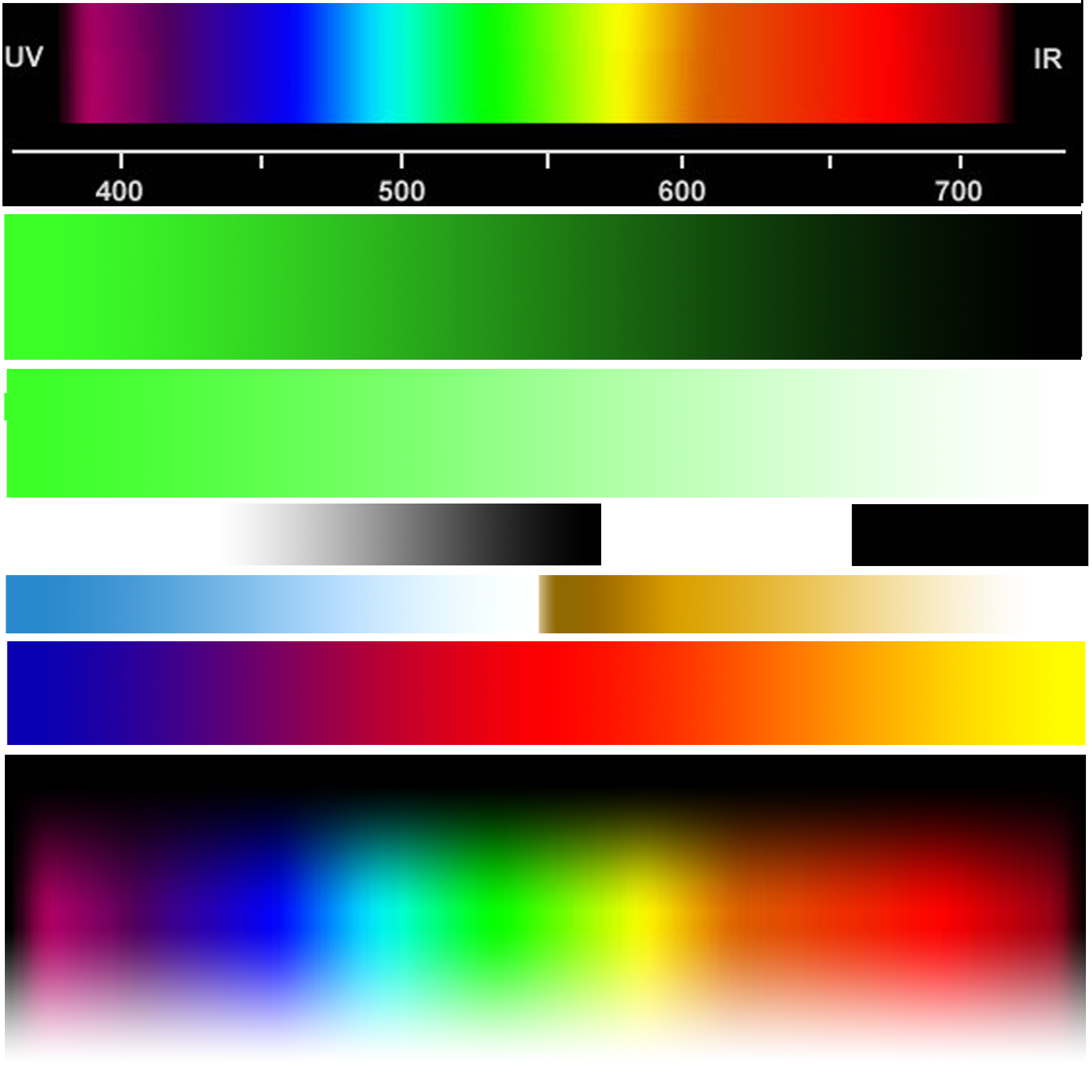


|
Recording does not work in Safari. It works in Chrome and may work in Firefox. The "download" button should appear after you try to play back your audio. You must choose the audio type before doing the record.
Explanation
Select an image. Mouseover the image to hear a sound representing the color at that point. Color is represented by the first/third/fifth of a chord (i.e. C E G ).
The first or chord root is the hue (purple, blue, green, yellow, orange, red). Purples have a high pitch, reds have a low pitch, with the other colors in between.
The volume of the third represents the saturation of the color. A bright red apple will have a loud third while washed-out old jeans will have a quiet third.
The volume of the fifth represents the value (brightness/darkness) of the color. Dry beach sand would have a loud fifth while wet, rich potting soil would have a quiet fifth.
Transparent registers as black.