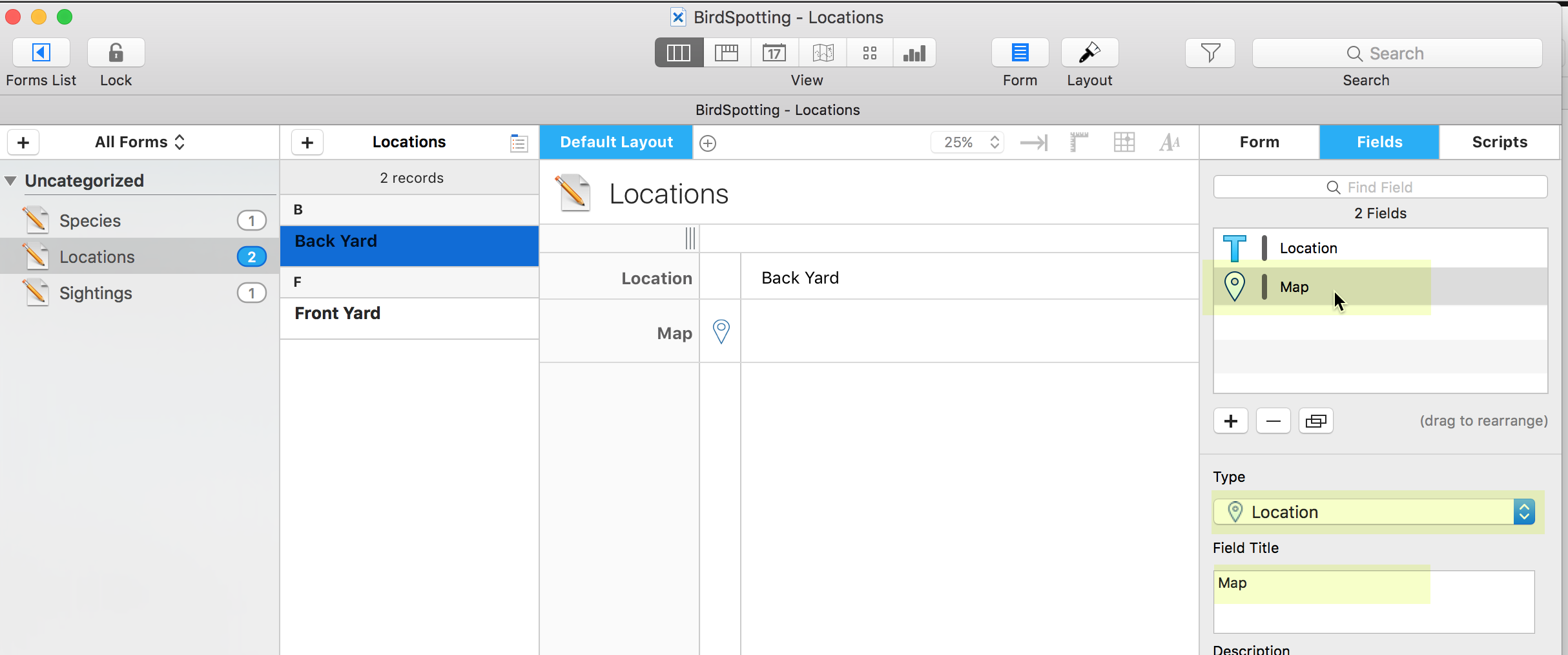Example for https://www.tapforms.com/forums/topic/bird-spotting-template-request/:
"I am having difficulty understanding and designing a form to record birds spotted. I am looking for a parent form for each bird species. Then each bird species form linking to multiple child forms containing date, location (as a pick list), number and notes; plus location set on a map (nice to have but not essential). Can anyone help me please. Will be more than grateful."
The images are from the Mac version of Tap Forms 5 Version 5.3.15 (Build 972).
1. Create the Database.
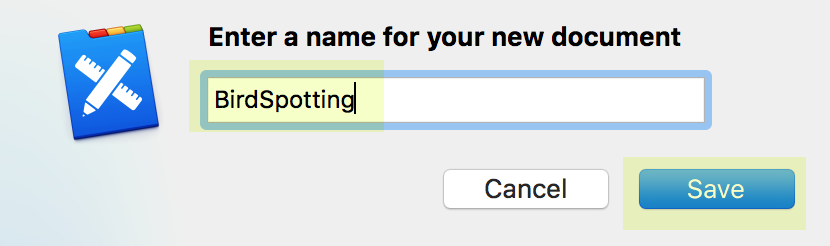
2. Create the Species form and name the field.
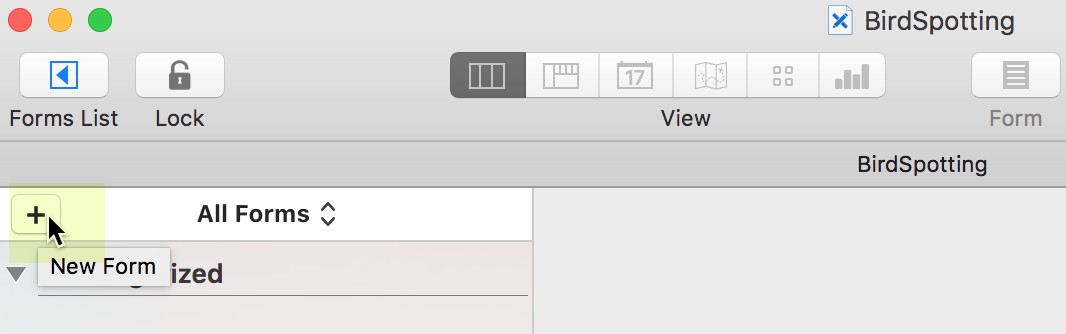
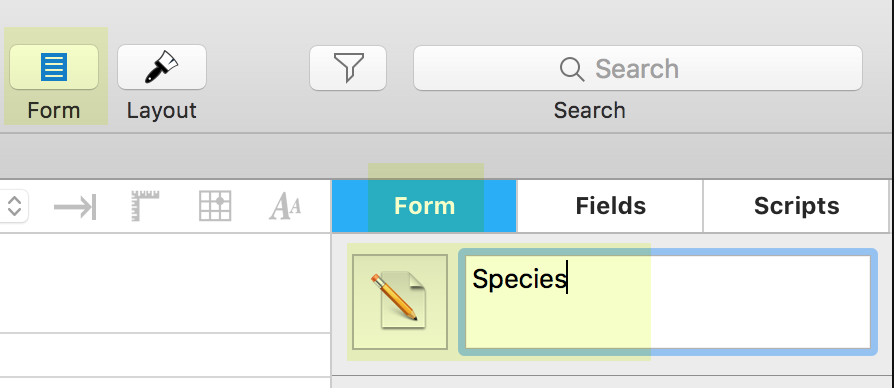
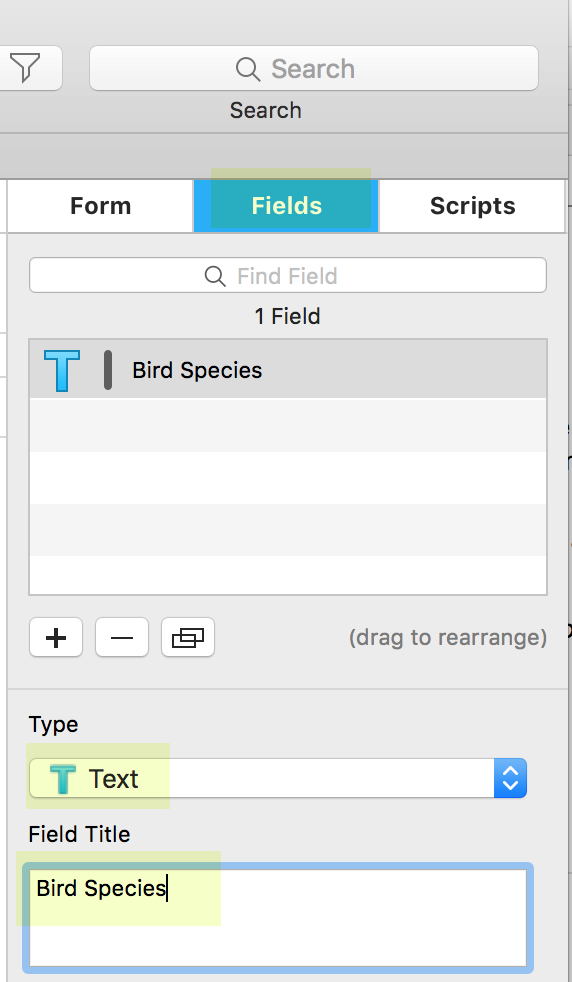
3. Create the Locations form and name the field.
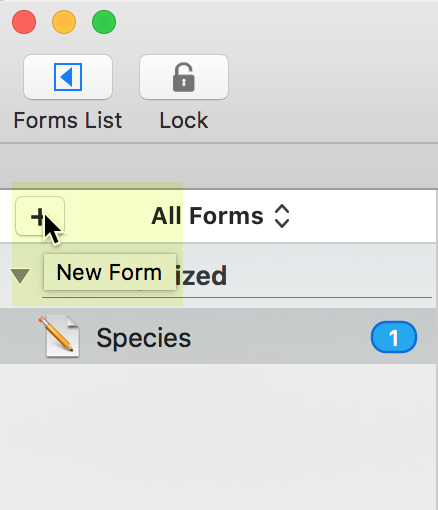
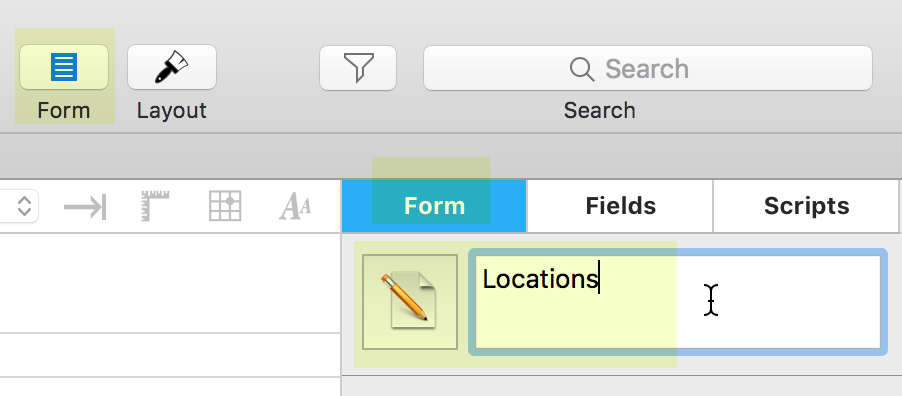
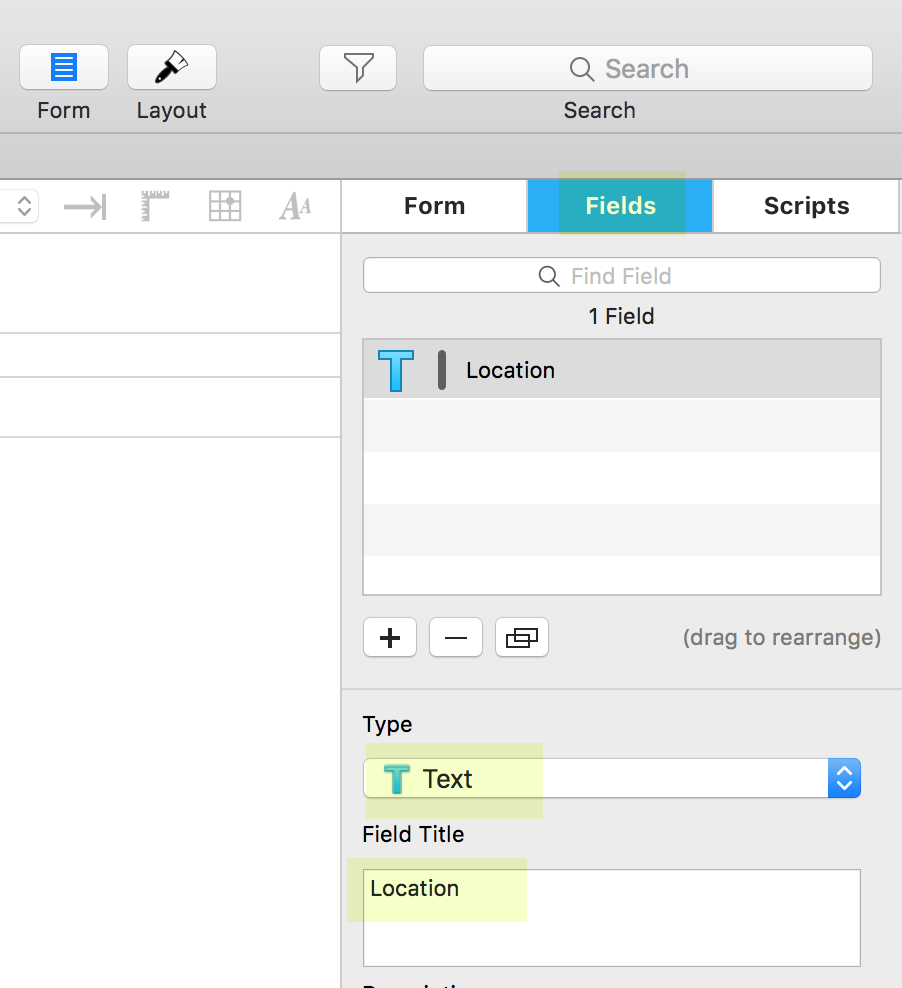
4. Create the Sightings form and set up the fields.
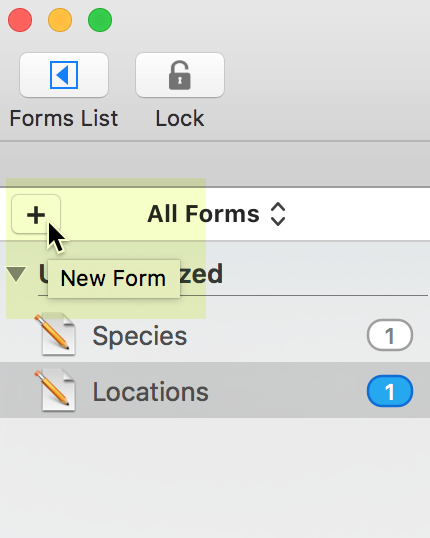
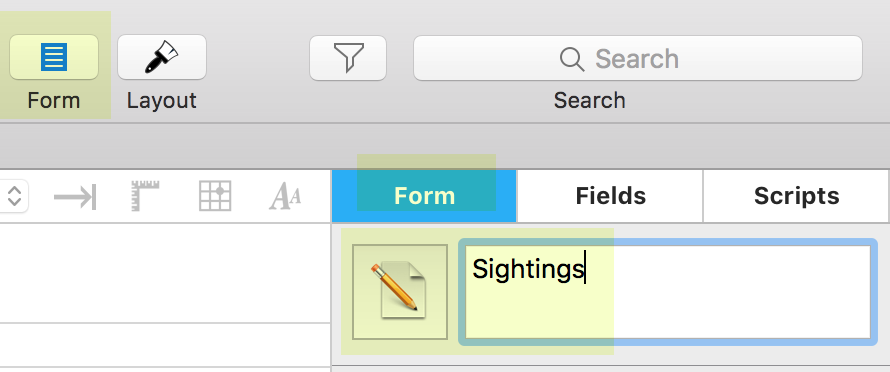
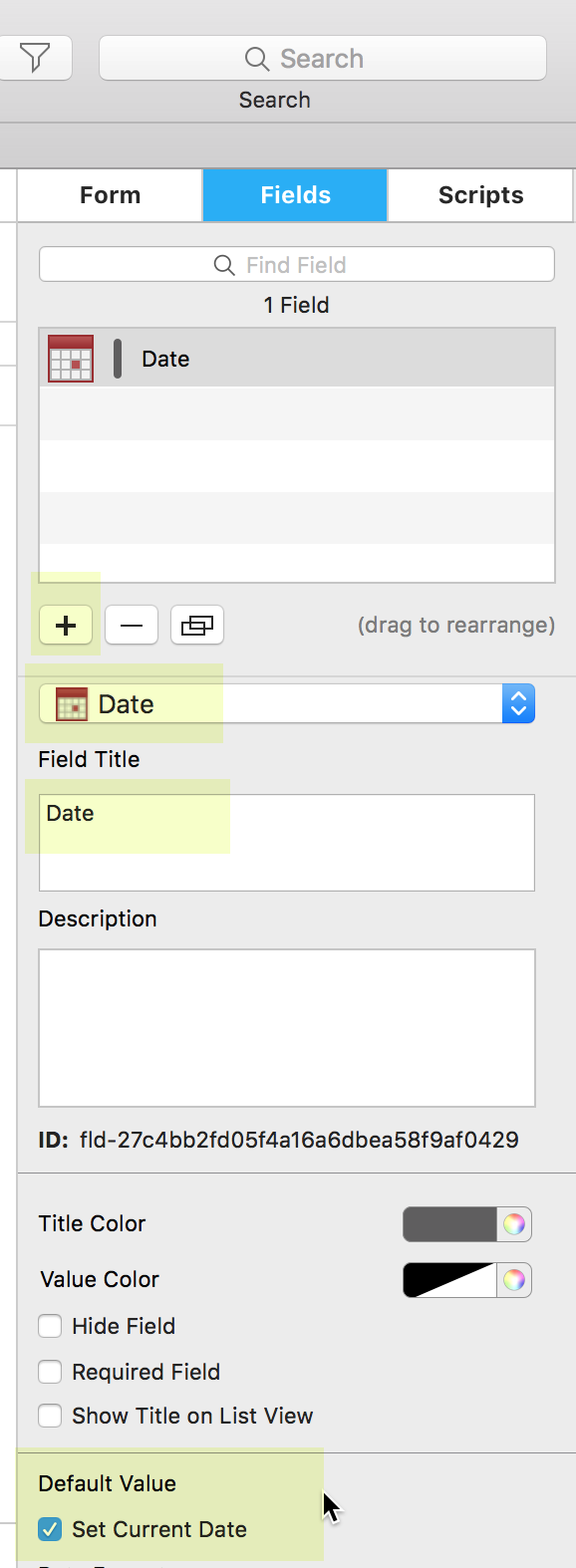

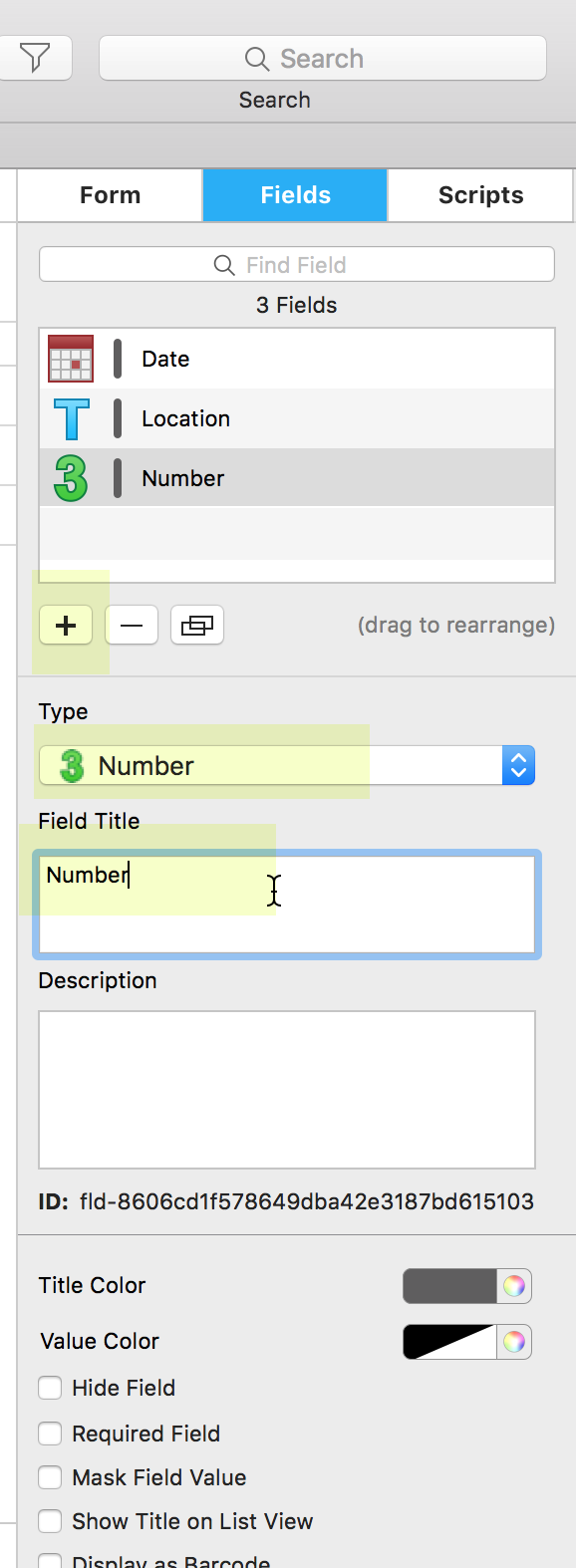
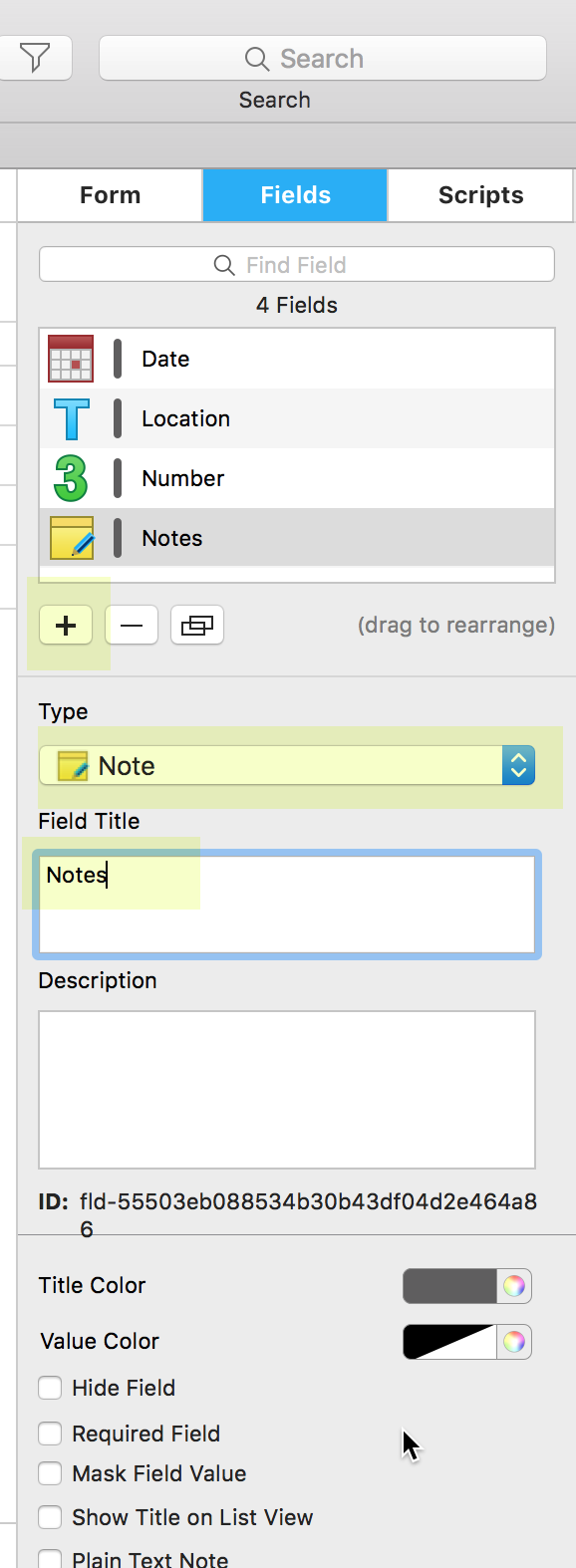
5. Add some sample location data.
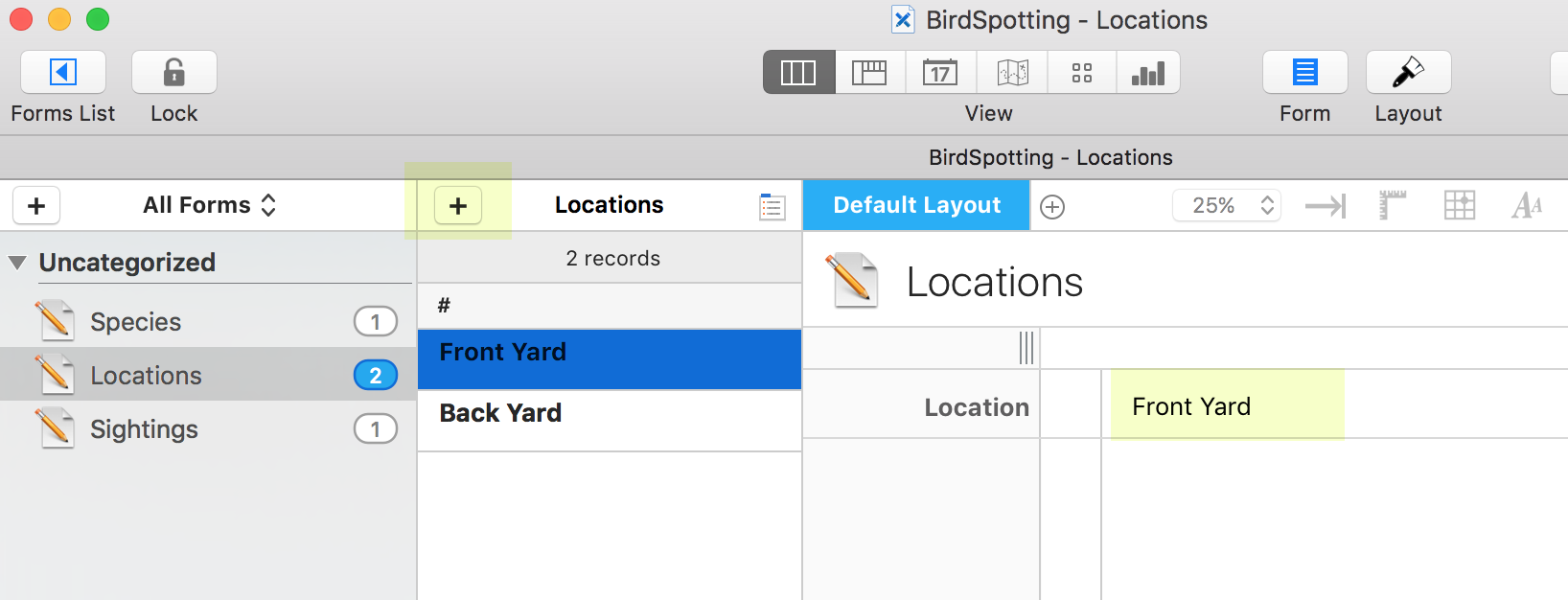
6. Add the Location pick list.
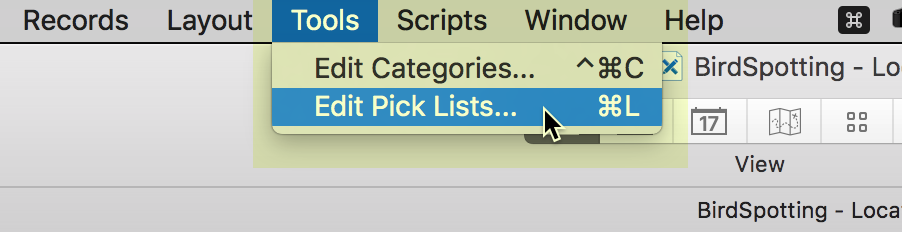
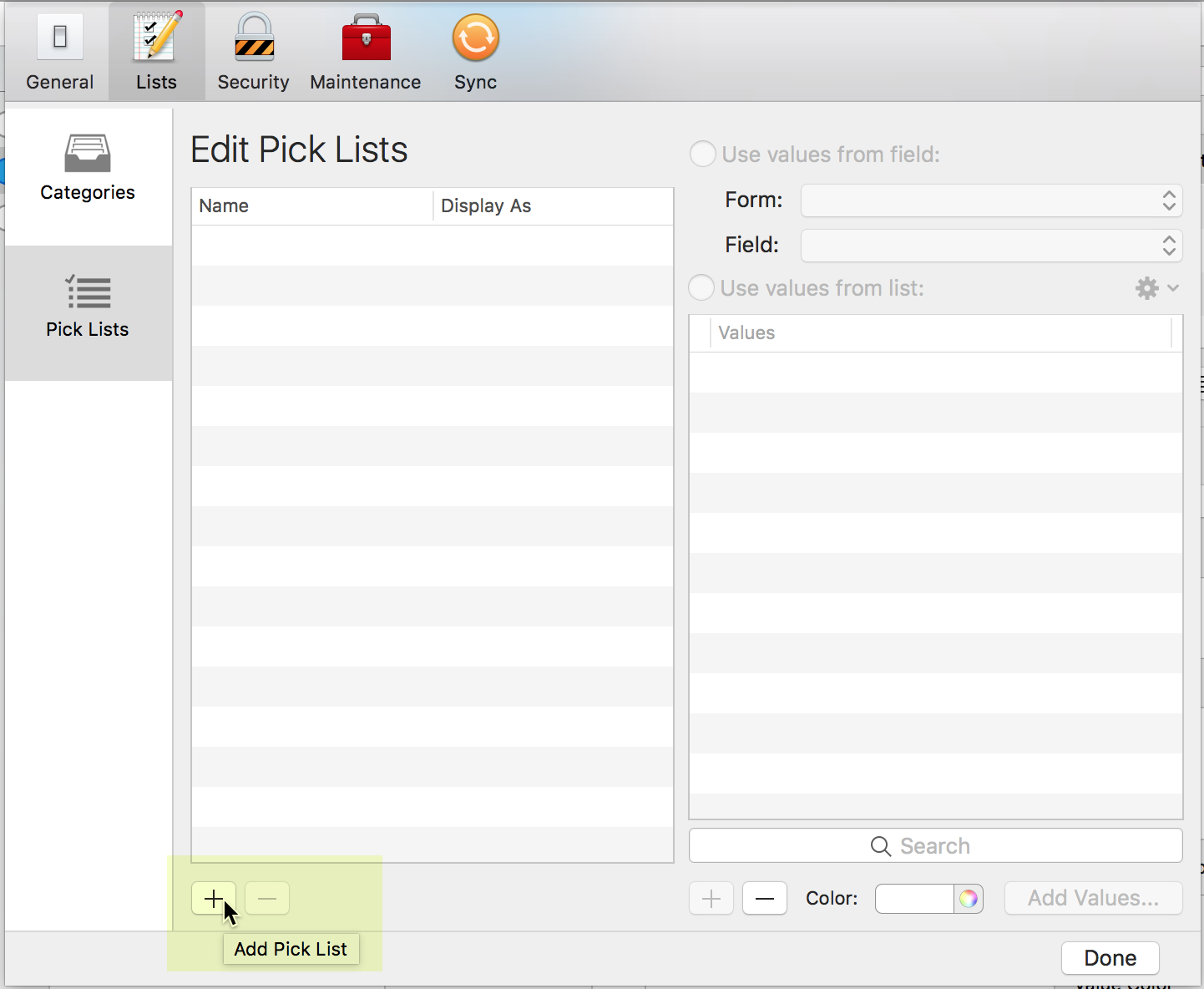
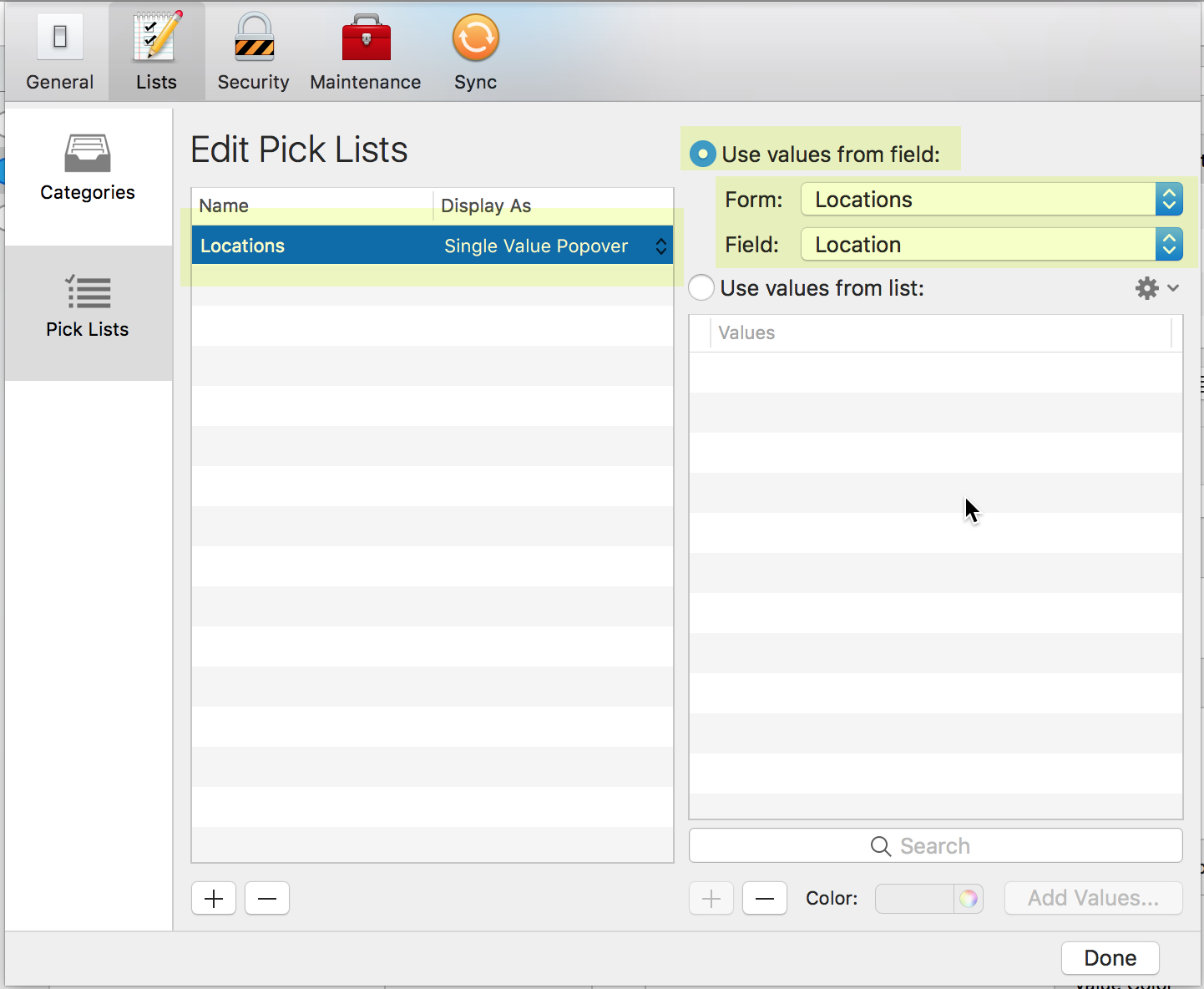
7. Set the Location field on the Sightings form to use the pick list.
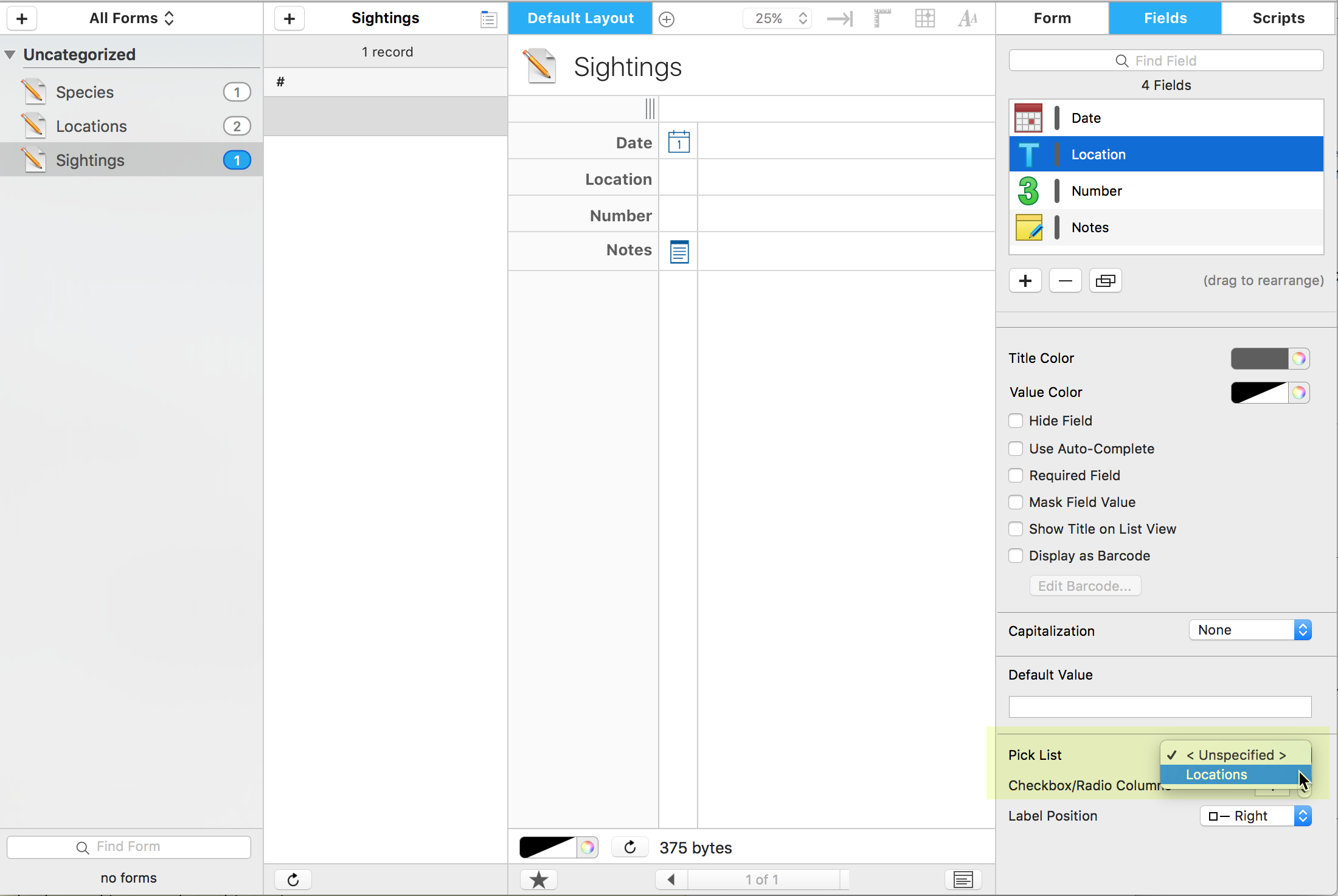
8. Link the Species and Locations form.
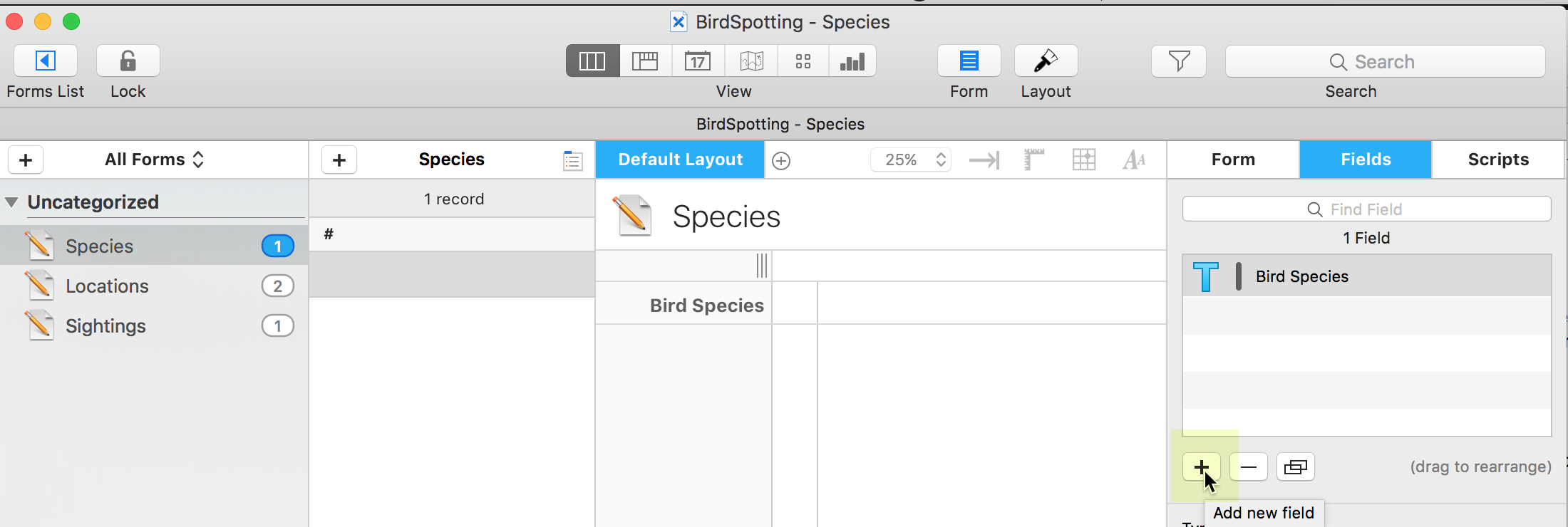
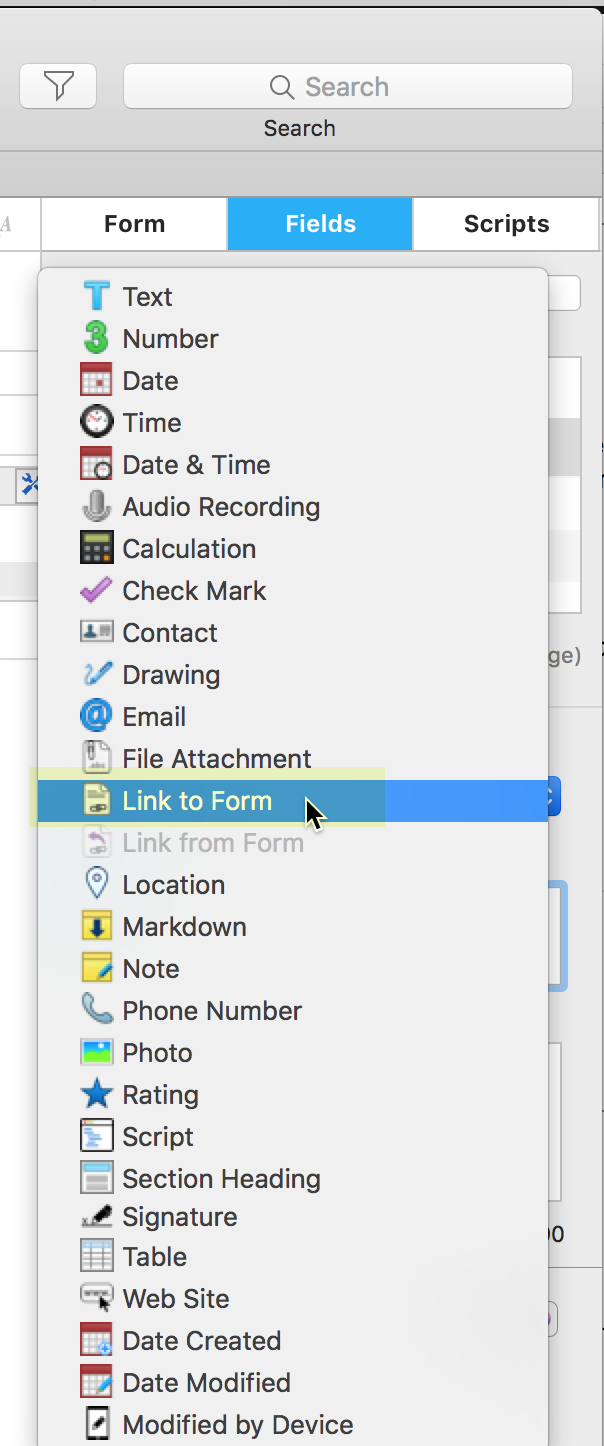

9. Add a Map field to the Location form.