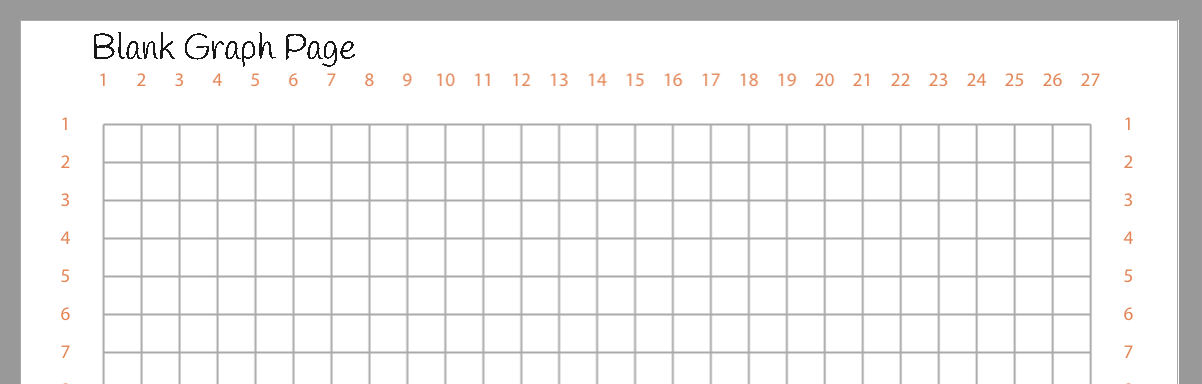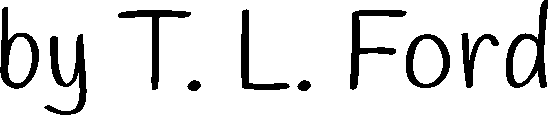Scroll down for instructions.
Help!
1. The PDF wont download. Likely culprit: slow computer/low memory. Click and wait a bit. This upscales the image and processes it into a pdf.
2. The PDF wont open in Acrobat. Likely culprit: Old version incompatibility from the PDF library this page uses. Try opening it in a different software.
3. The PNG is the wrong size. Culprit: HTML5 canvas toDataURL() has limited functionality. Open a word processor. Set the page to 8.5"x11". Zoom the view until page is showing on your screen at the correct size (hold up a ruler to the screen). Insert the PNG. Scale the PNG to match your ruler. Print.
4. The SVG wont open. Likely culprit: missing font. Open the SVG in a text editor and search/replace the font name with something on your computer. Match spelling and capitalization.