Recursively using MidJourney Images to Improve Results
Inspired by Zelrik#0969, who pointed out this fine workflow. Recursively using images can improve results.
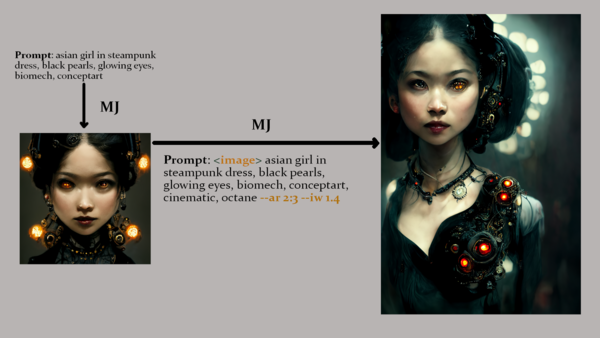
Process Example
Original prompt: beautiful woman with green hair and bright pink eyes


[URL of selected] , beautiful woman with green hair and bright pink eyes, gothic, night --ar 9:16


[URL of selected] , beautiful woman with green hair and bright pink eyes, gothic, night, rule of thirds --ar 6:4


While you can do this by right-clicking the image, getting the url, pasting it, and building your prompt string, you can simplify this process if you know how to do your own Discord bot (or have a friend who does).
How to do this FAST by implementing your own Echo Llama bot on your own server.
Demonstration of Echo Llama Discord Bot. It listens for a MidJourney image response, then echos that image's URL and prompt back, for easy copy/paste to the Imagine Prompt.
Code to use in your Discord Bot:
For more advanced code, see https://github.com/Fledgewing/MidJourneyHelperBot/blob/main/index.js and https://wiki.artmechanicum.com/wiki/Help#What_is_MidJourneyHelperBot? by Temporalis#3311.
const Discord = require('discord.js');
const client = new Discord.Client({ intents: ["GUILDS", "GUILD_MESSAGES"] });
const settings = require('./settings.json');
client.on('ready',() => {
console.log("online");
});
client.on('messageCreate', message => {
if (message.author === client.user) return;
if (message.author.username === "Midjourney Bot") {
var str = message.content;
var sub = str.match(/^\*\*.*\*\*/);
if (sub) {
sub = sub[0];
sub = sub.substr(2);
sub = sub.substr(0, sub.length - 2)
message.attachments.forEach(attachment => {
const ImageLink = attachment.proxyURL;
message.channel.send(`\`${ImageLink} , ${sub}\``);
});
}
}
});
client.on('error', function (err) {
console.log('Global error handler called:\n');
if(err) {console.log(err);}
});
client.login(settings.token);