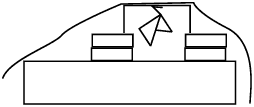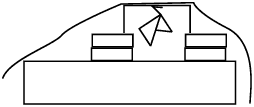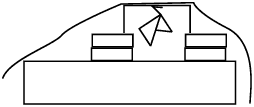Flatbed Scanning Your 3D Origami
How to turn your flatbed scanner into a digital camera using an Orville Redenbacher's Popcorn box, Post-It note,
scotch tape, 4 sci-fi novels, and a blanket.
Being rather impatient to have my origami box photographed so I could scan it and put it up for people to see,
I came across a rather creative alternative. This works really well for origami models, being light weight and
fairly forgiving. Post-It notes don't ruin your origami model, either.
- Remove lid from flatbed scanner.
- Arrange sci-fi novels (good ones only, please!) on your scanner in two stacks so that you can place the popcorn
box like a bridge over them.
- Cut away one side of the popcorn box.
- Fold/bend the post-it note so that it will display the model at the correct angle. Keep in mind that the sticky
side of the post-it note is where you are going to stick the origami model.
- Tape the post-it note inside the popcorn box.
- Stick the origami model to the post-it note.
- Hold the popcorn box over your head and look at it to make sure you are going to see your model at the correct
angle.
- Put the popcorn box on the sci-fi novels. Make sure your origami model doesn't touch the glass, or it will
change angles on you.
- Carefully drape the blanket over the popcorn box to keep out the light.
- Scan the image and edit the picture to remove the sci-fi novels, post-it, and popcorn box.