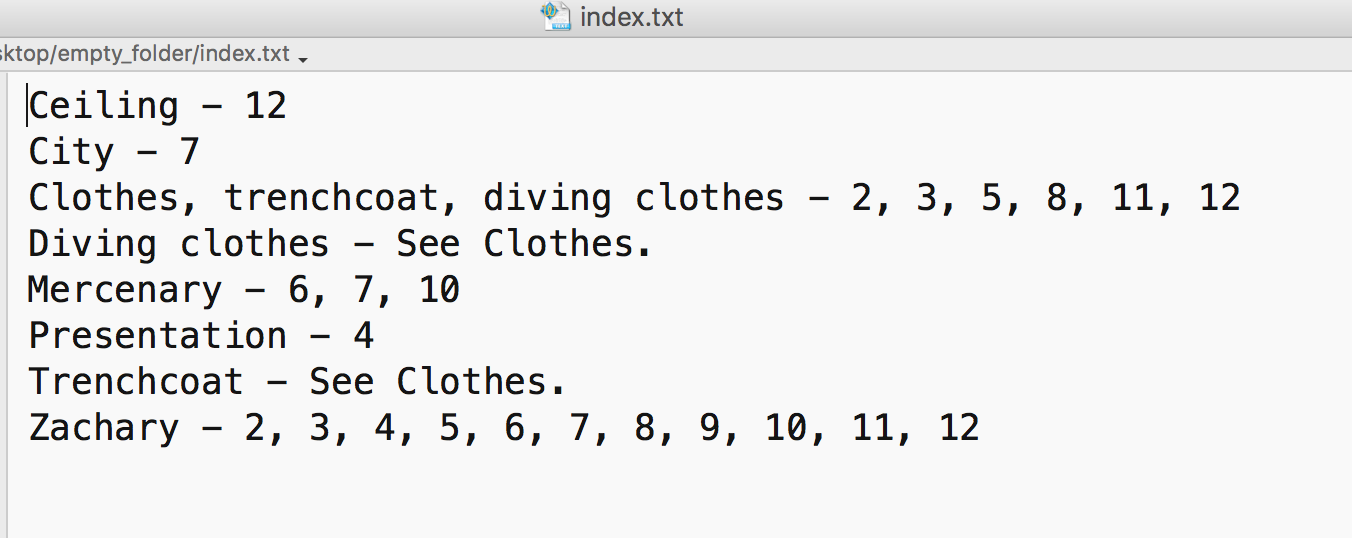Build Index Text for PDF
by T.L. Ford (www.Cattail.Nu)
This is an automated way to build an index for a book based on terms you provide.
This is an automated way to build an index for a book based on terms you provide.
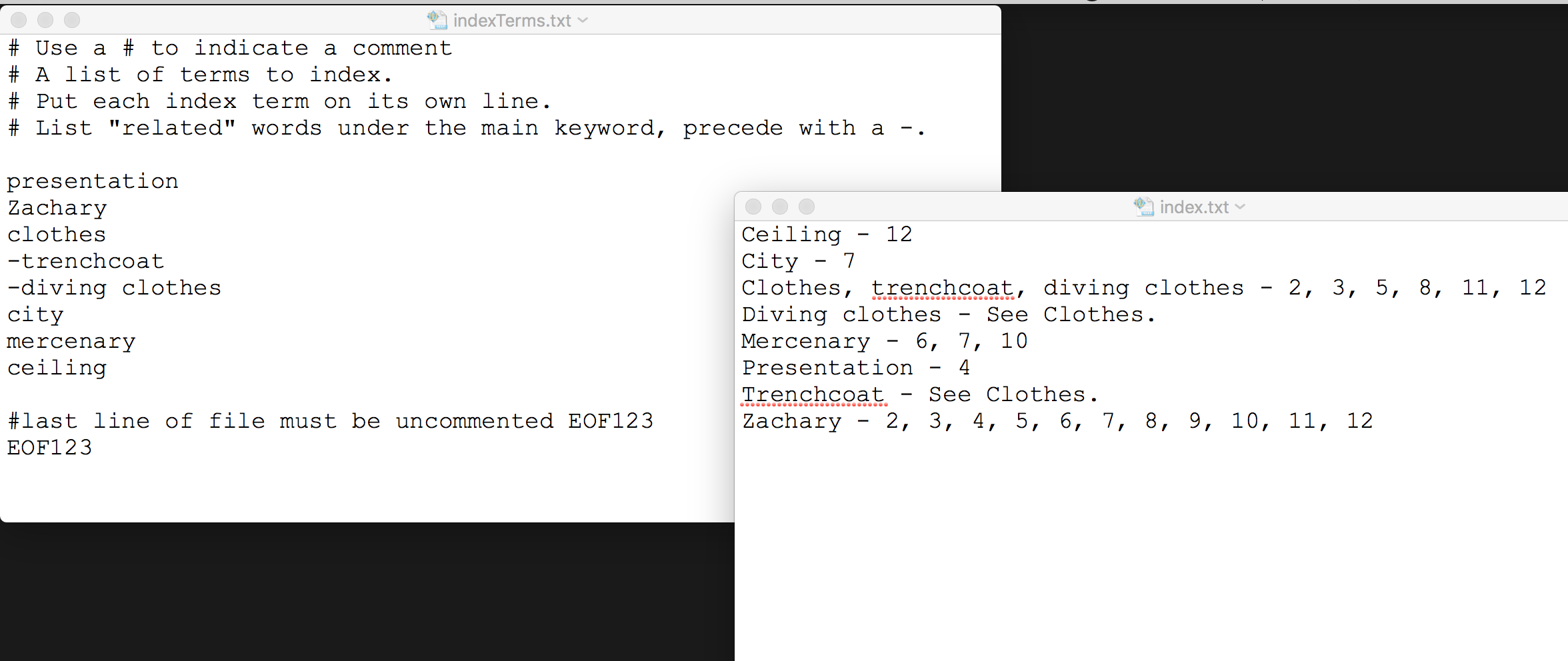
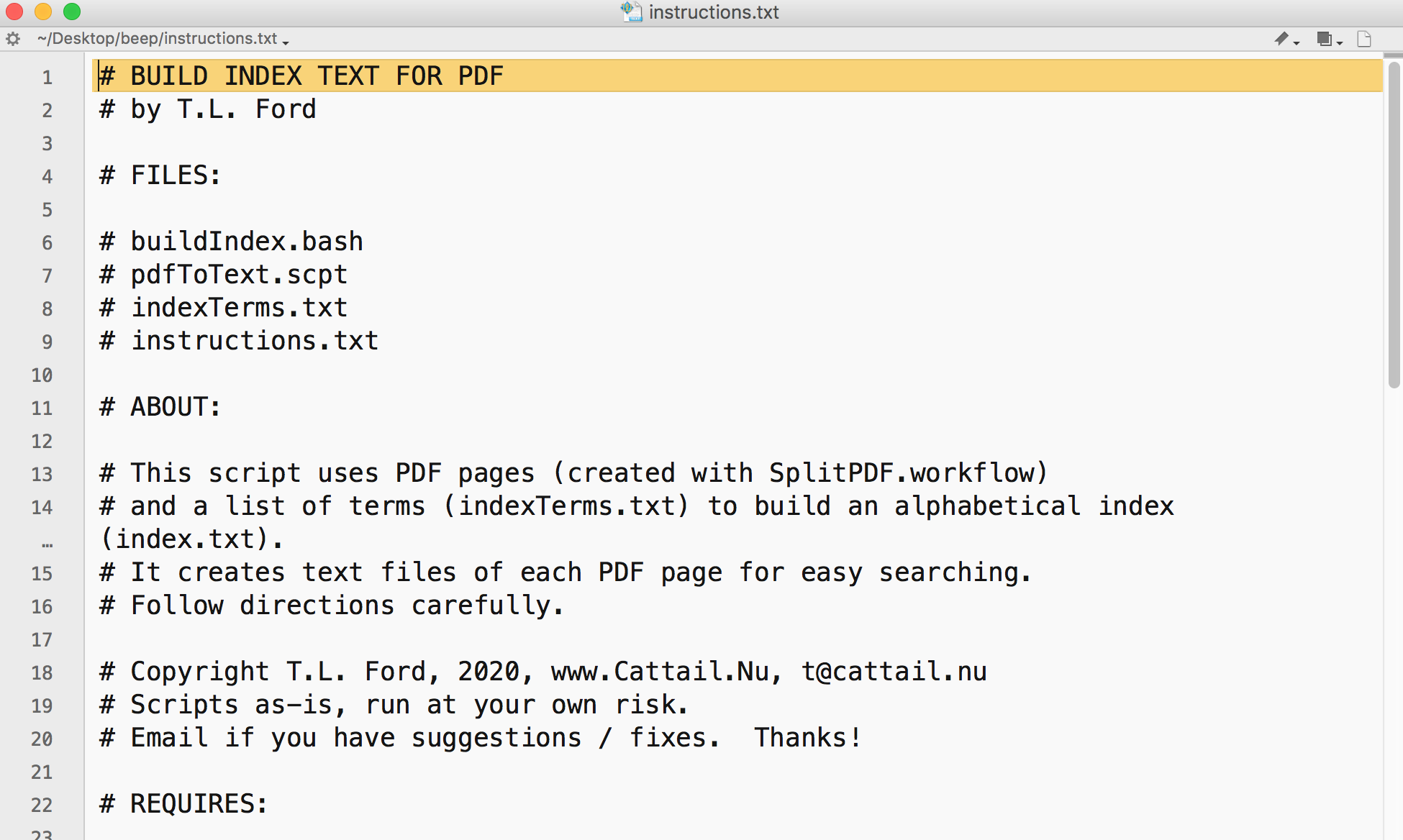
It does not have to be called empty_folder.
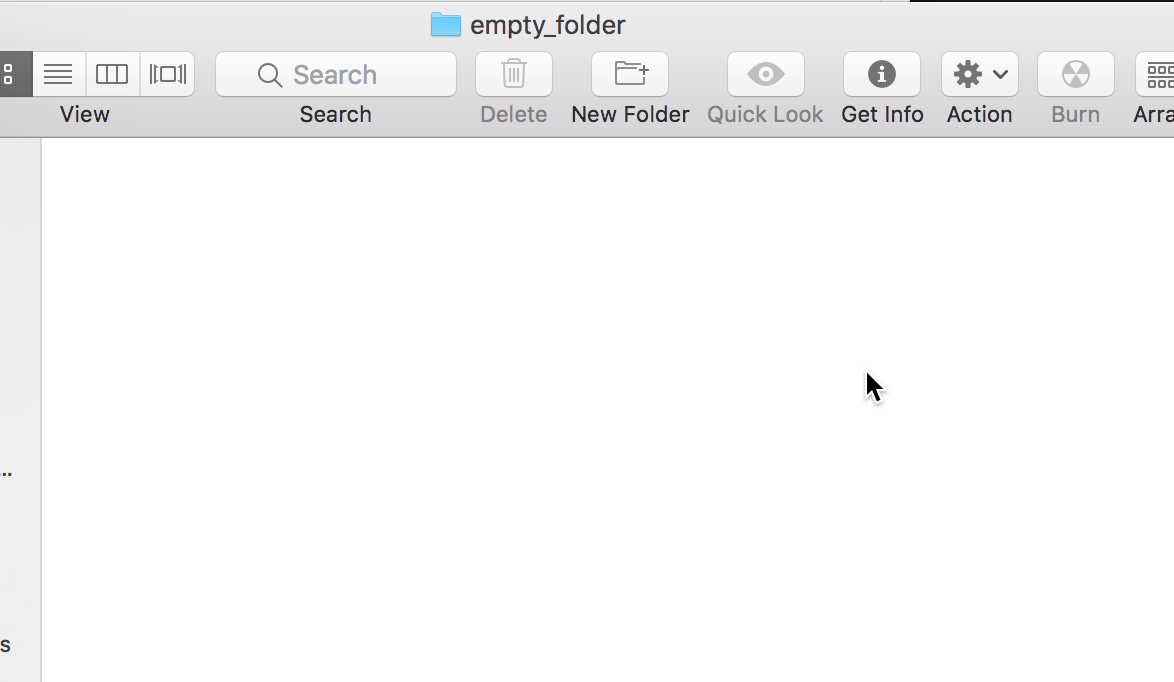
Make a copy - do not work with originals.
This example is using a story by my friend - Triangle Synapse 2085 by Jake Barrett.
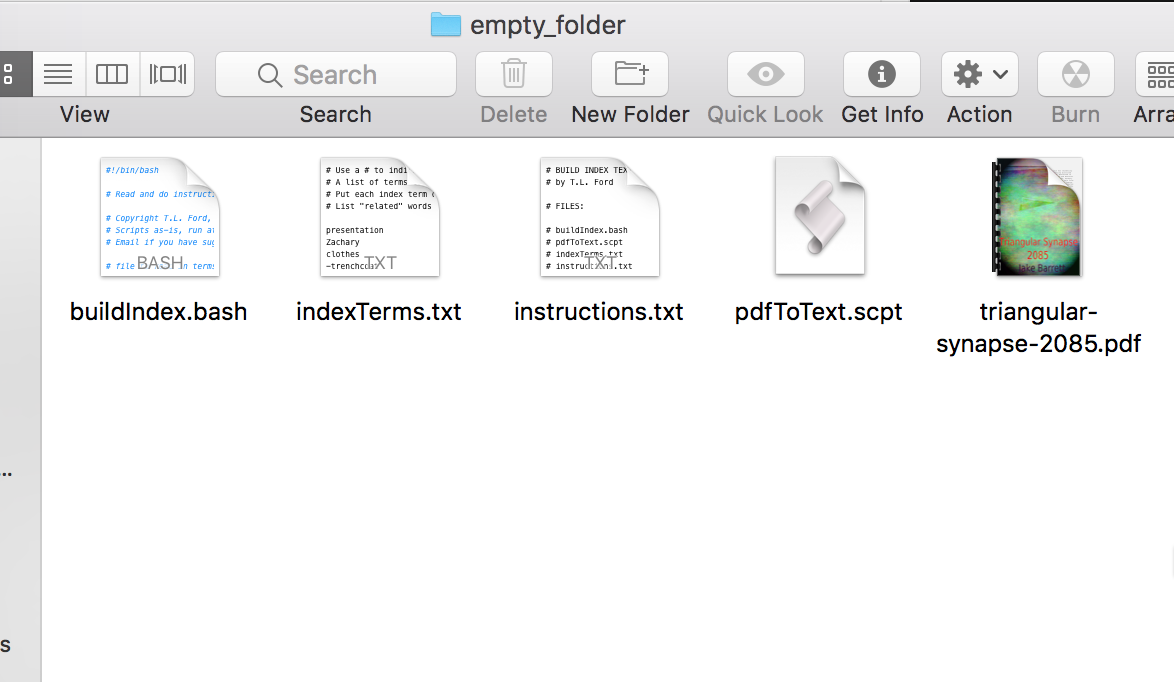
This example only has a few randomly chosen words.
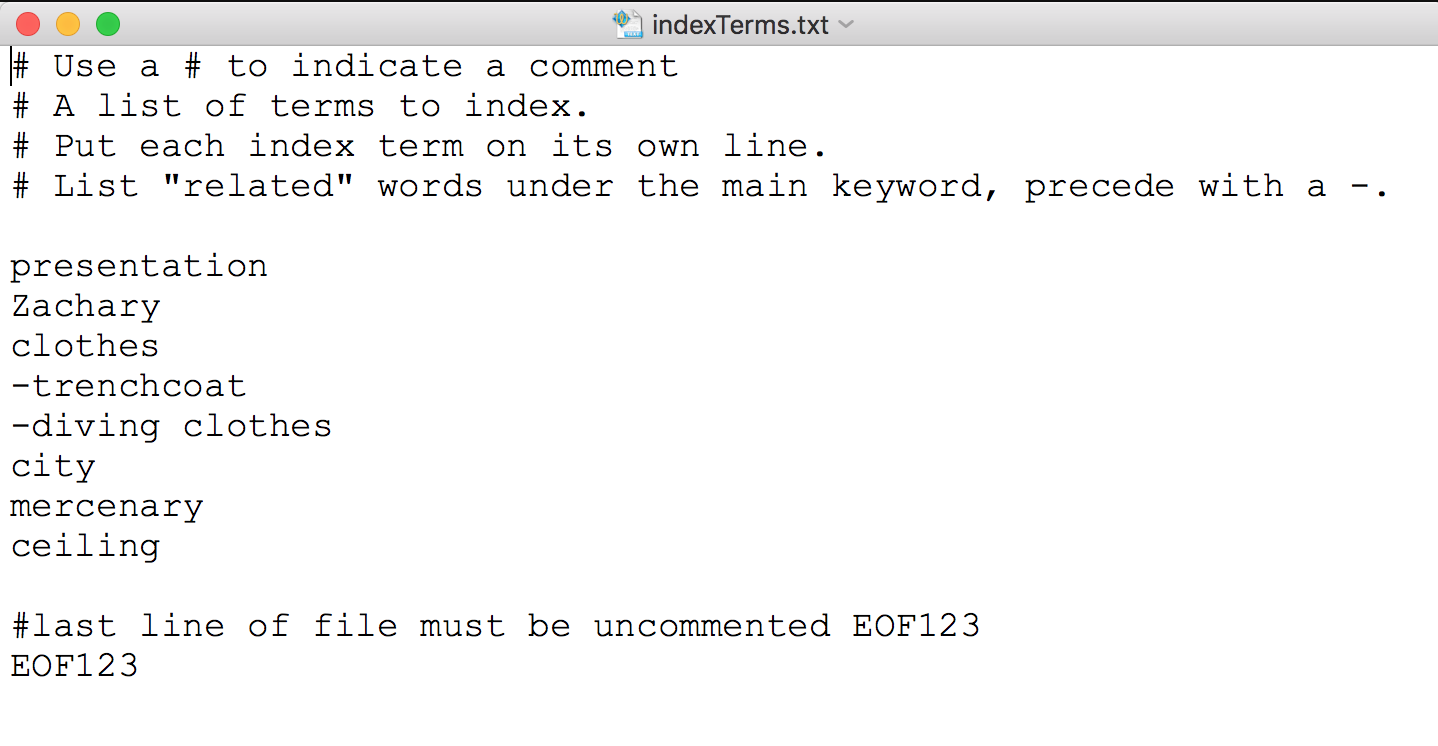
SplitPDF.workflow.
There's a download file at the bottom, after the instructions.
Put it in your ~/Library/Services folder.
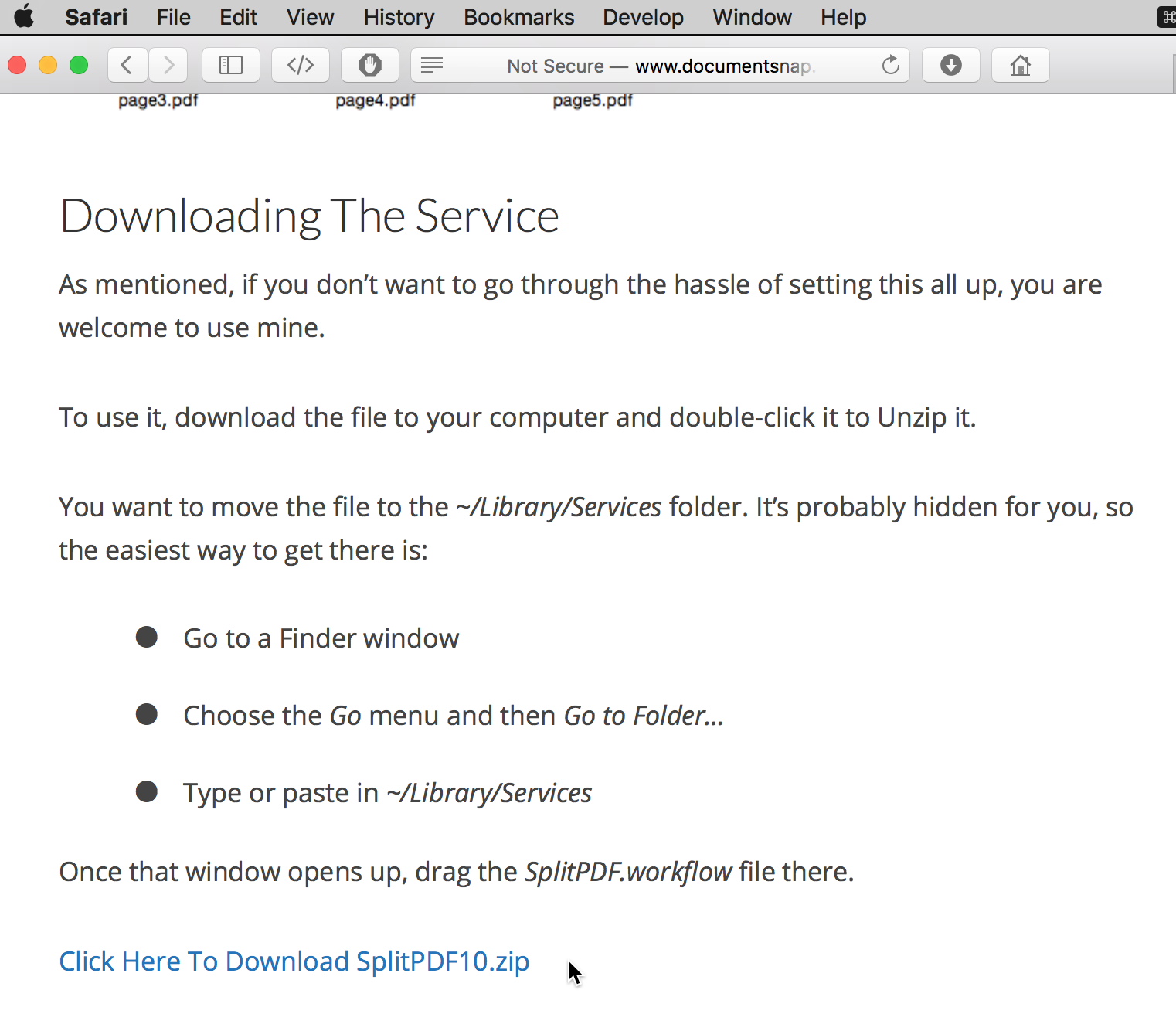
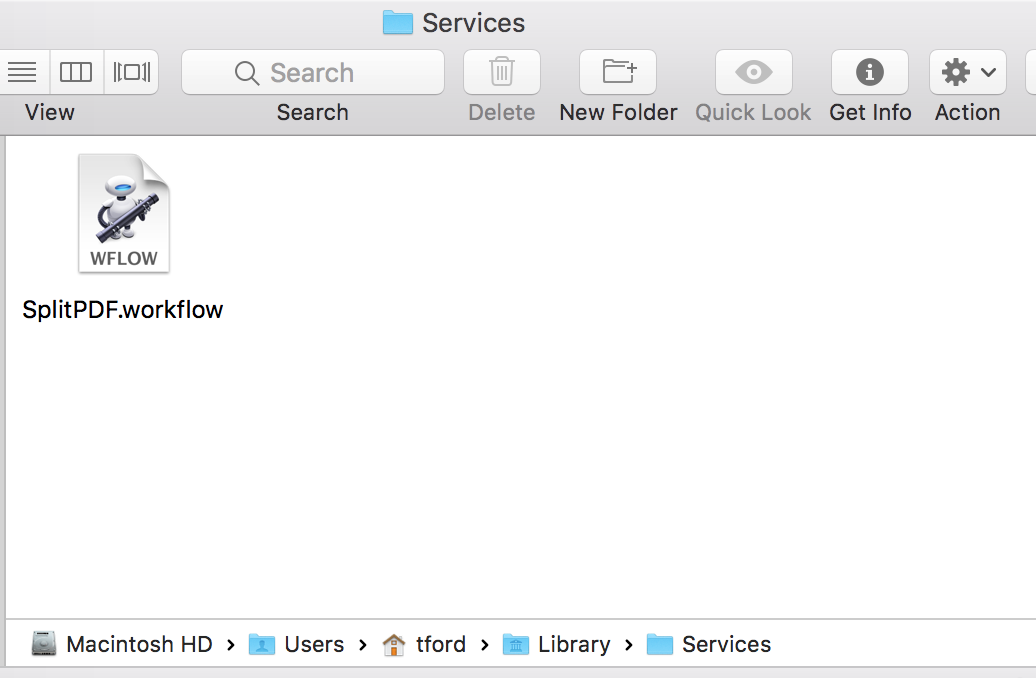
Right-click in Finder, go to Services, Split PDF.
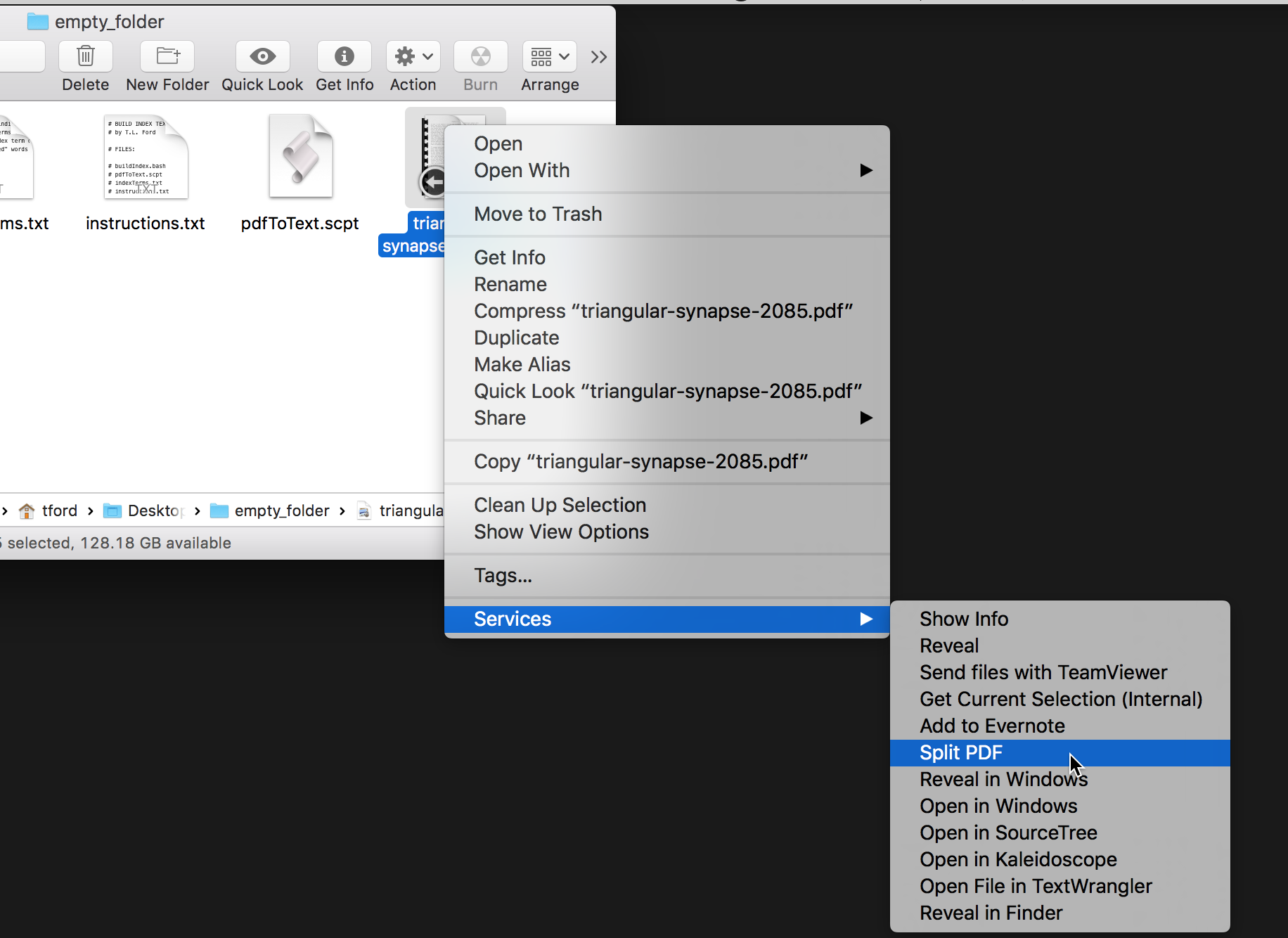
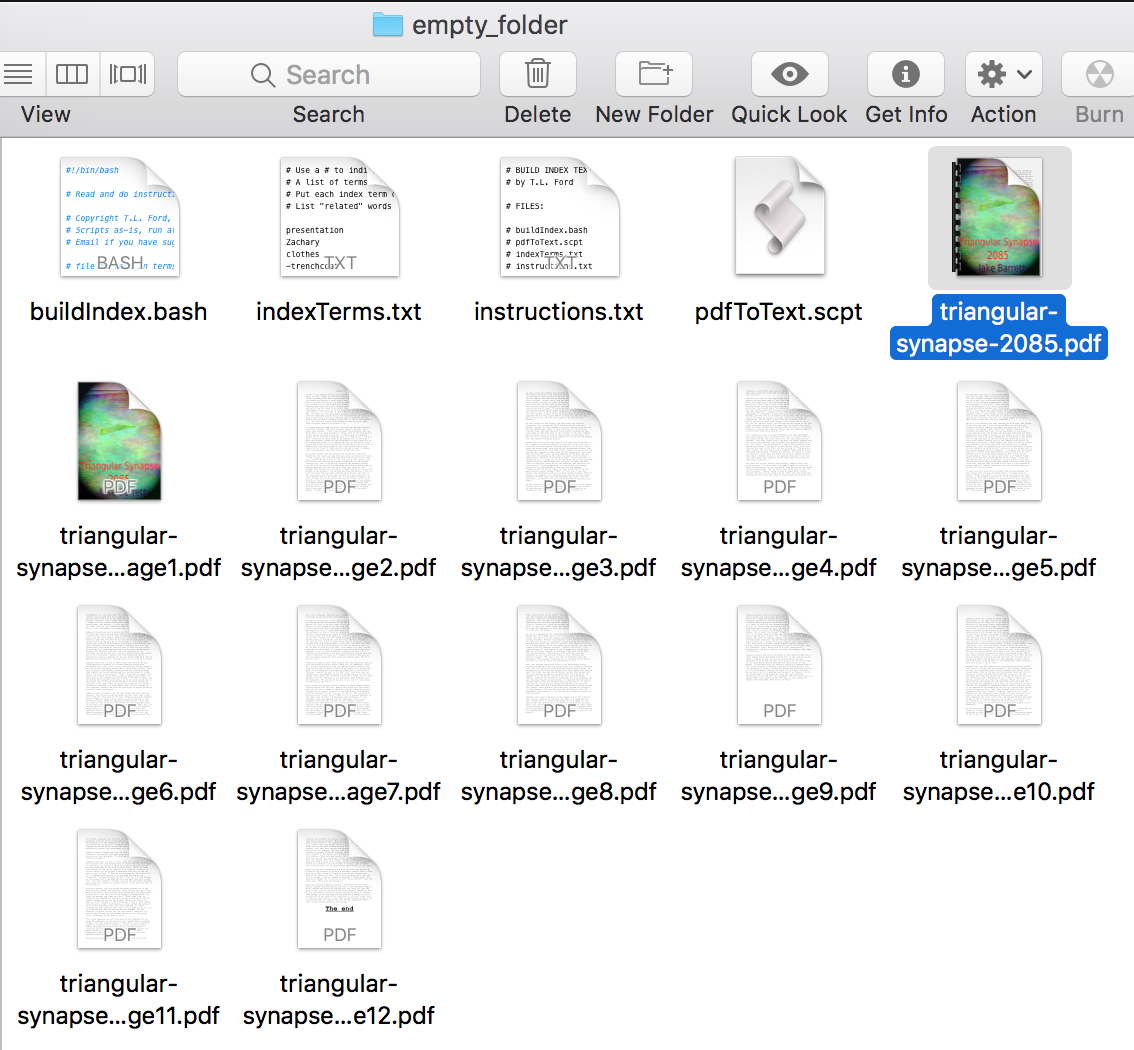
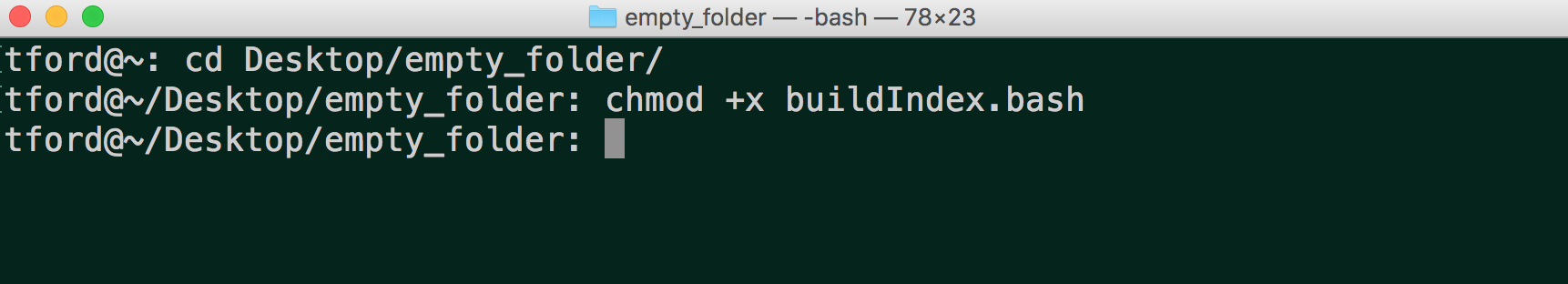
Wait until it is done.
Do not do anything while the script is running.
The initial part where it creates text files for each page PDF is a bit slow (2-3 seconds per page - you can calculate how long you have to get your coffee), but at least you can watch it copy/save.
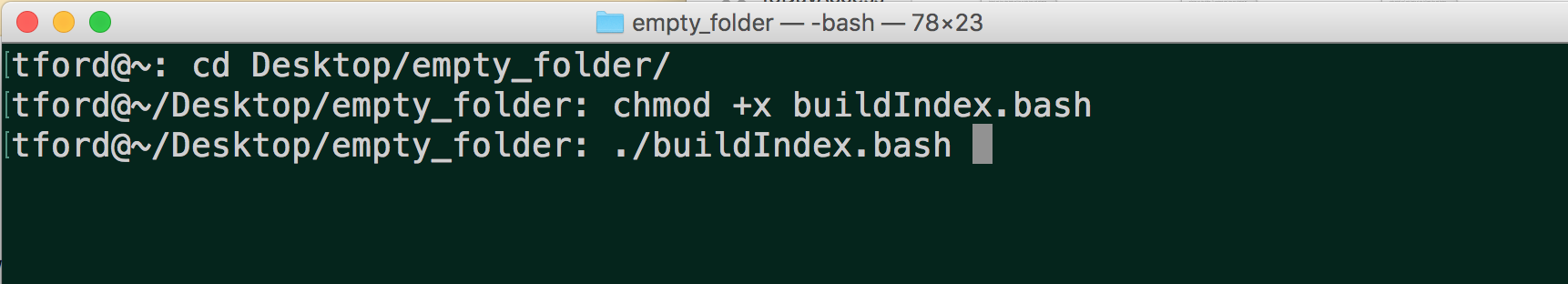
The script is done running when you see the new command line.
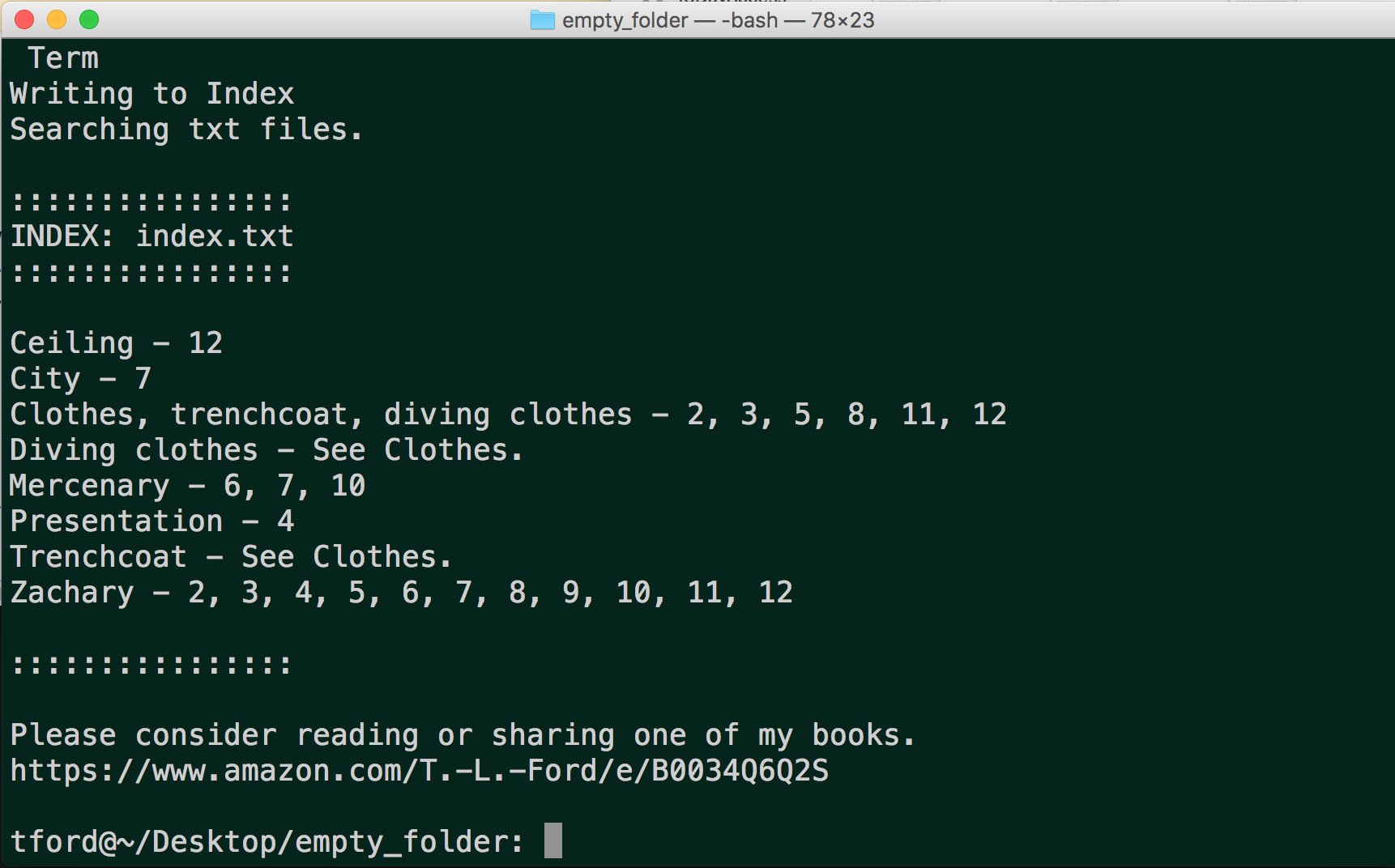
Use this text in your project, adjust the formatting.