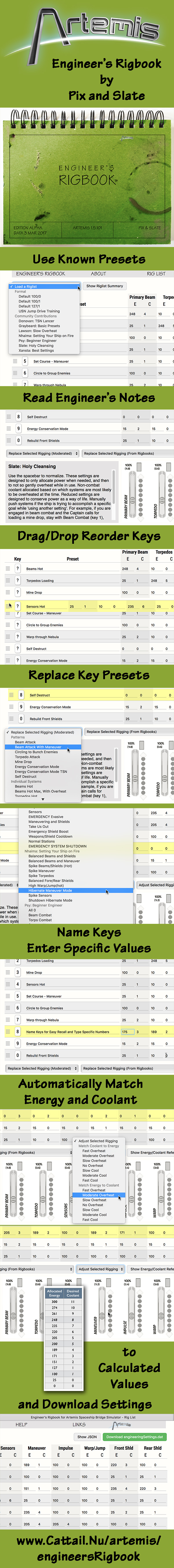Engineer’s
Engineer’sRigbook

 Engineer’s
Engineer’sEngineer’s Rigbook is a web-based tool developed by players for Artemis Spaceship Bridge Simulator engineering officers. Engineers may browse, modify, and download keyboard presets for the engineering console.
This program allows engineers to:
View changes in the project change log.
Allow Artemis engineers to learn from each other and share the best ship settings and fine-tune their own personal presets.
Artemis Spaceship Bridge Simulator stores engineering presets (hot key settings) in %ArtemisRoot%/engineeringSettings.dat. These presets are used during the game to quickly configure Engineering allocations to energy and coolant so the spaceship operates at maximum efficiency without overheating critical systems.
Engineering Preset Manager (http://artemiswiki.pbworks.com/w/page/53567224/Engineering%20Preset%20Manager) installs on your computer and saves presets for you specifically, and lets you swap those out easily.
Engineer’s Rigbook lets you take advantage of experienced engineers' presets, so you can see and use the same energy and coolant combinations while you find settings that work best for your crew and ships. Engineer’s Rigbook is a reference library of settings for commonly requested configurations (i.e. Kill 'em with Beams!, Jump Drive Hot, Power to Sensors), as well as providing complete 1-10 combinations.
If you would like to contribute a favorite preset list, set these up in the interface and save the JSON. Email your display name, title, a description of why you have your presets set up as you do, and the JSON to T@Cattail.Nu.