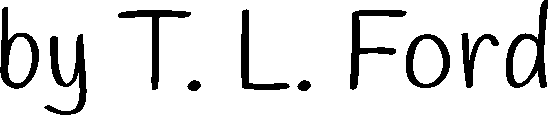Then
- Examples:
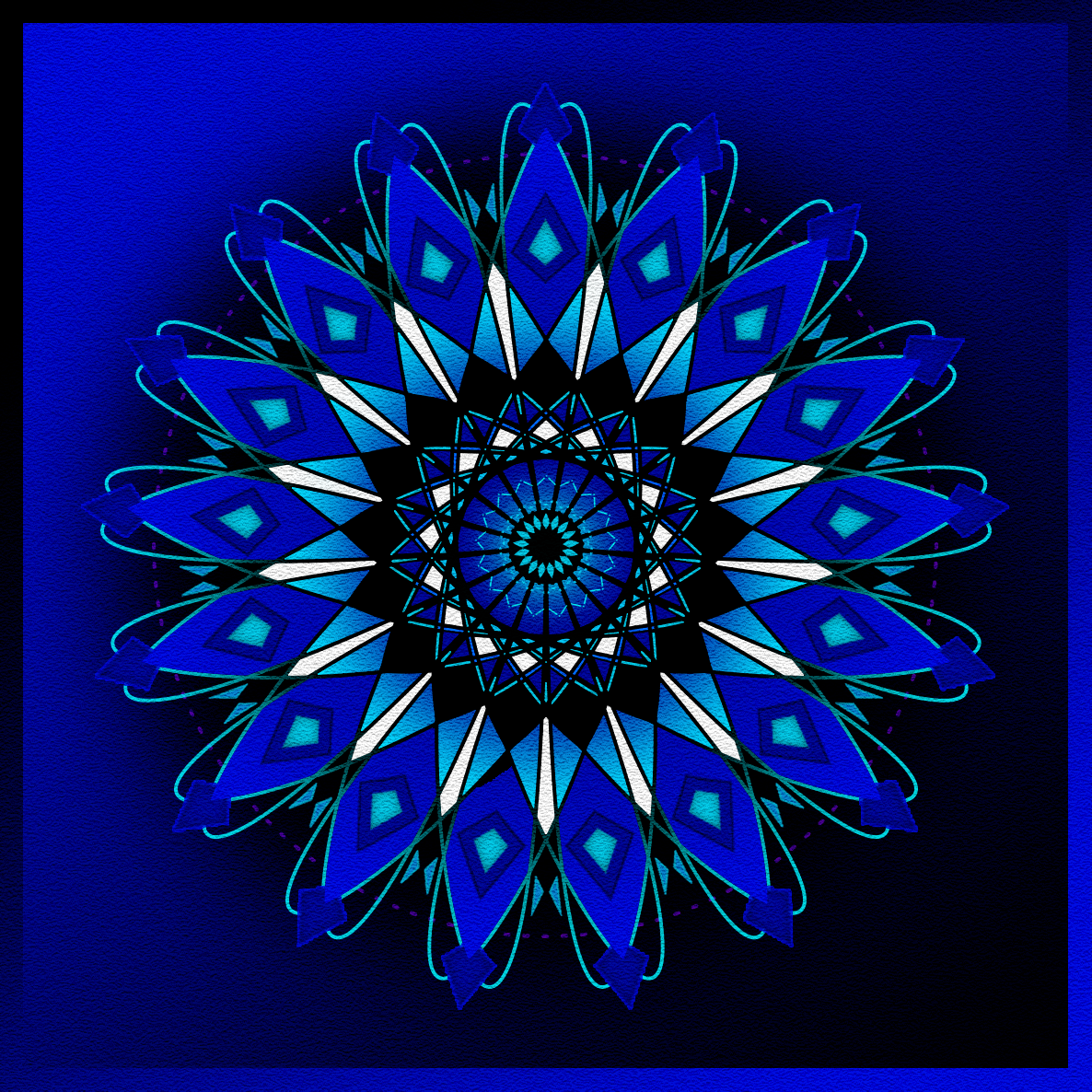
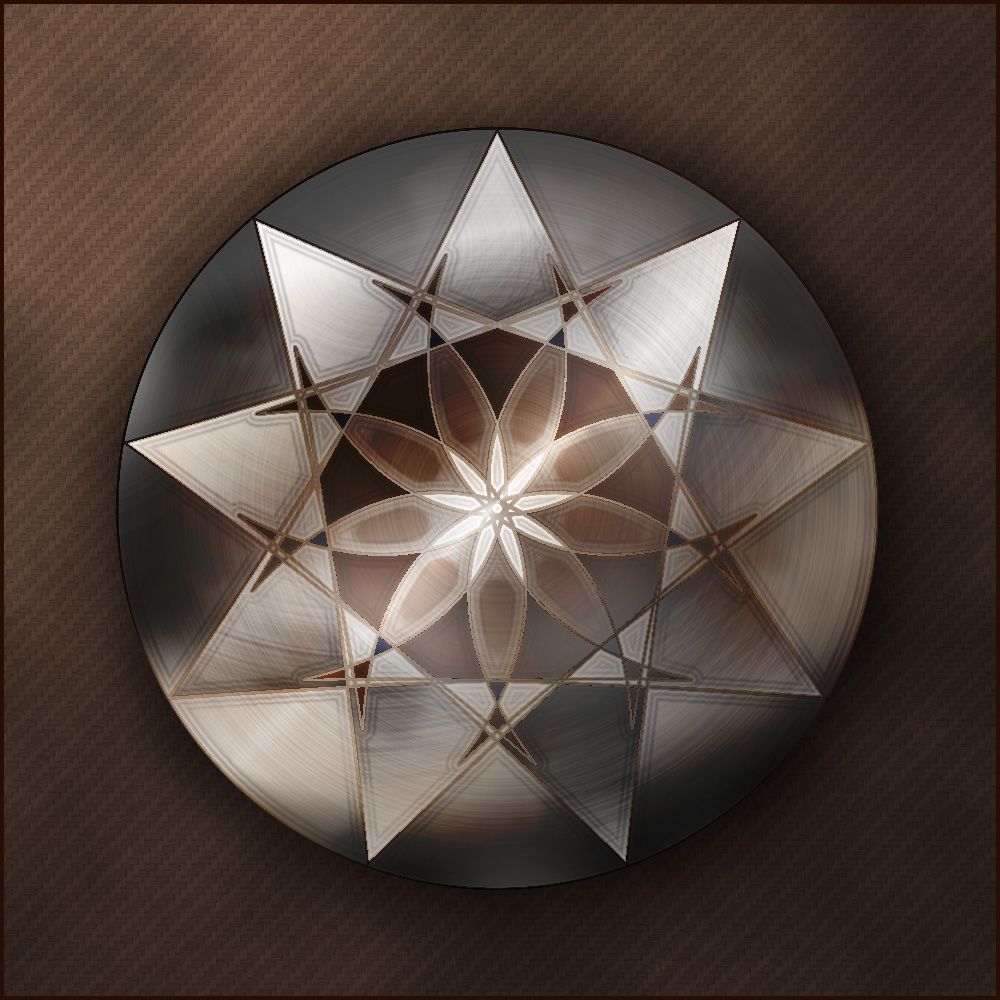

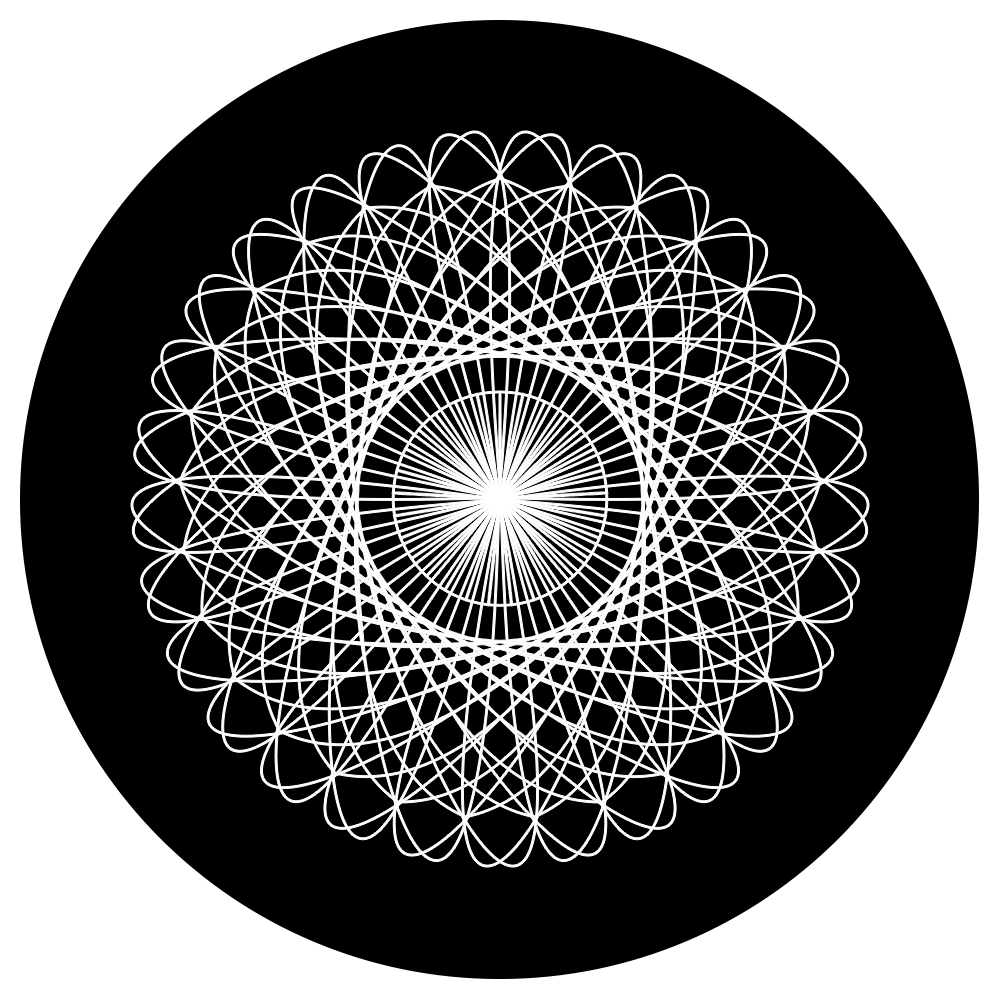


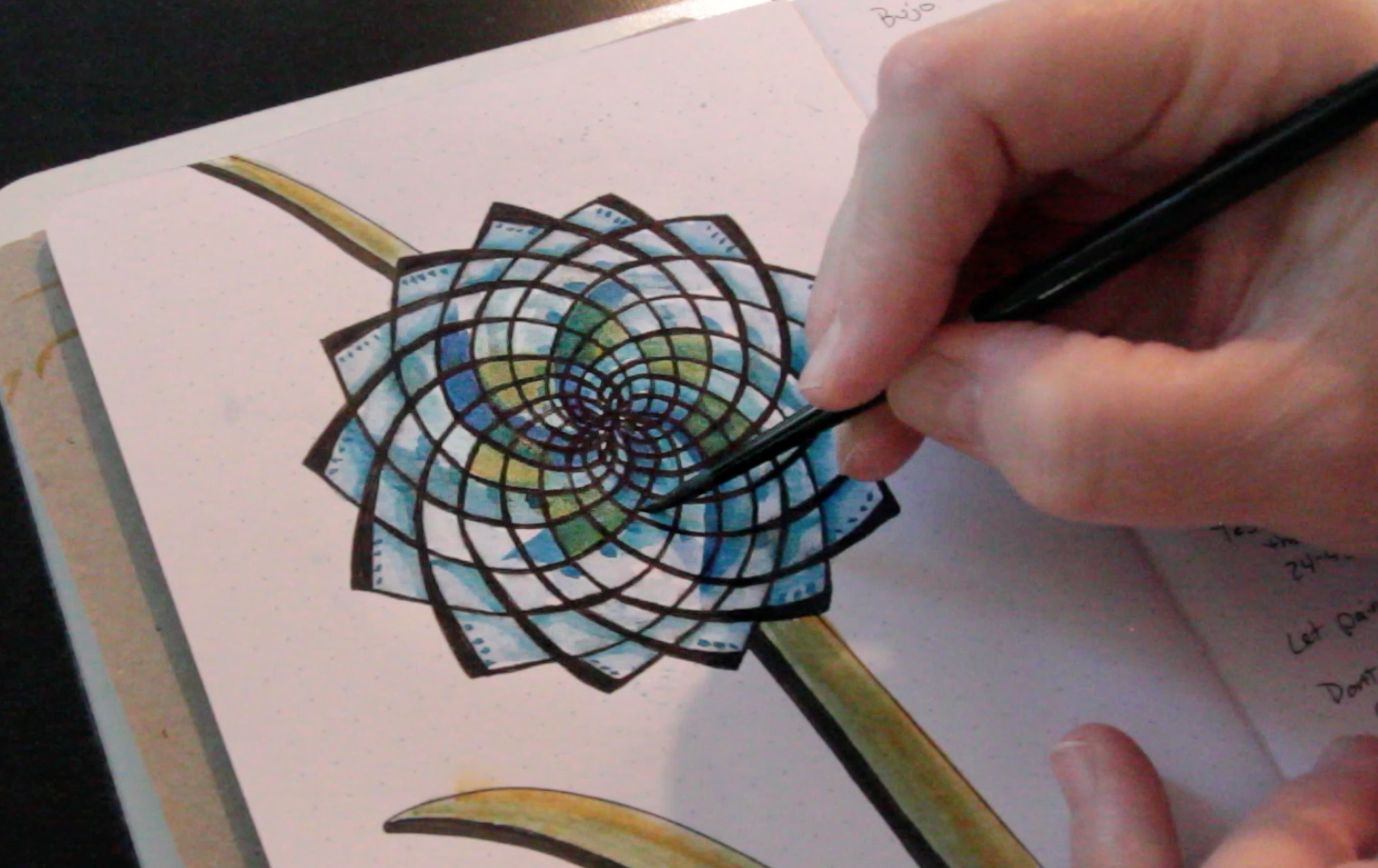
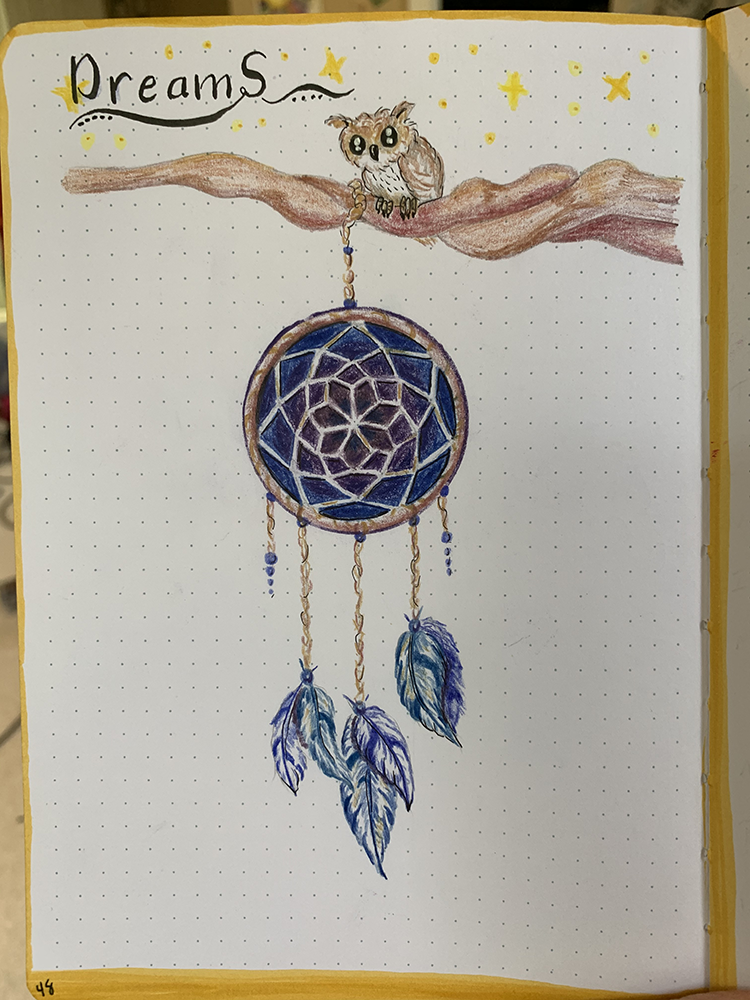
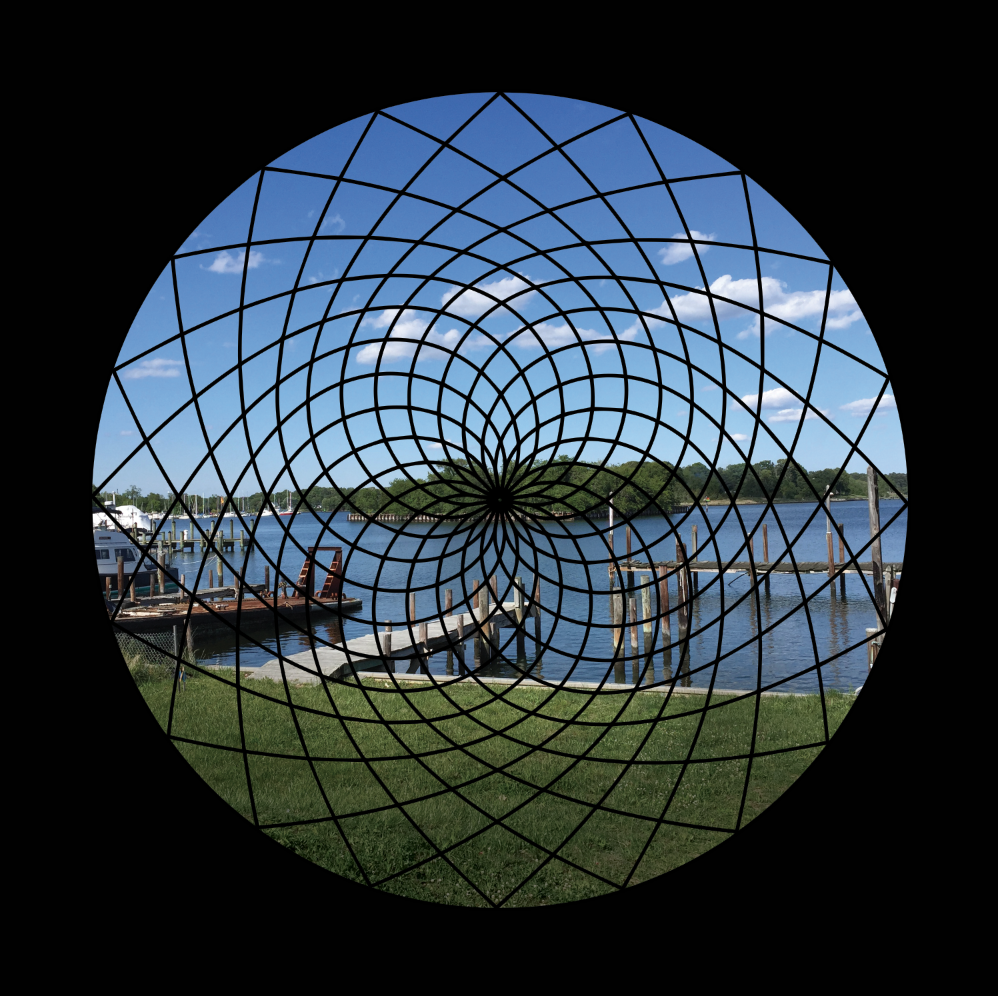
-
3D Print a Dreamcatcher Step by Step Tutorial
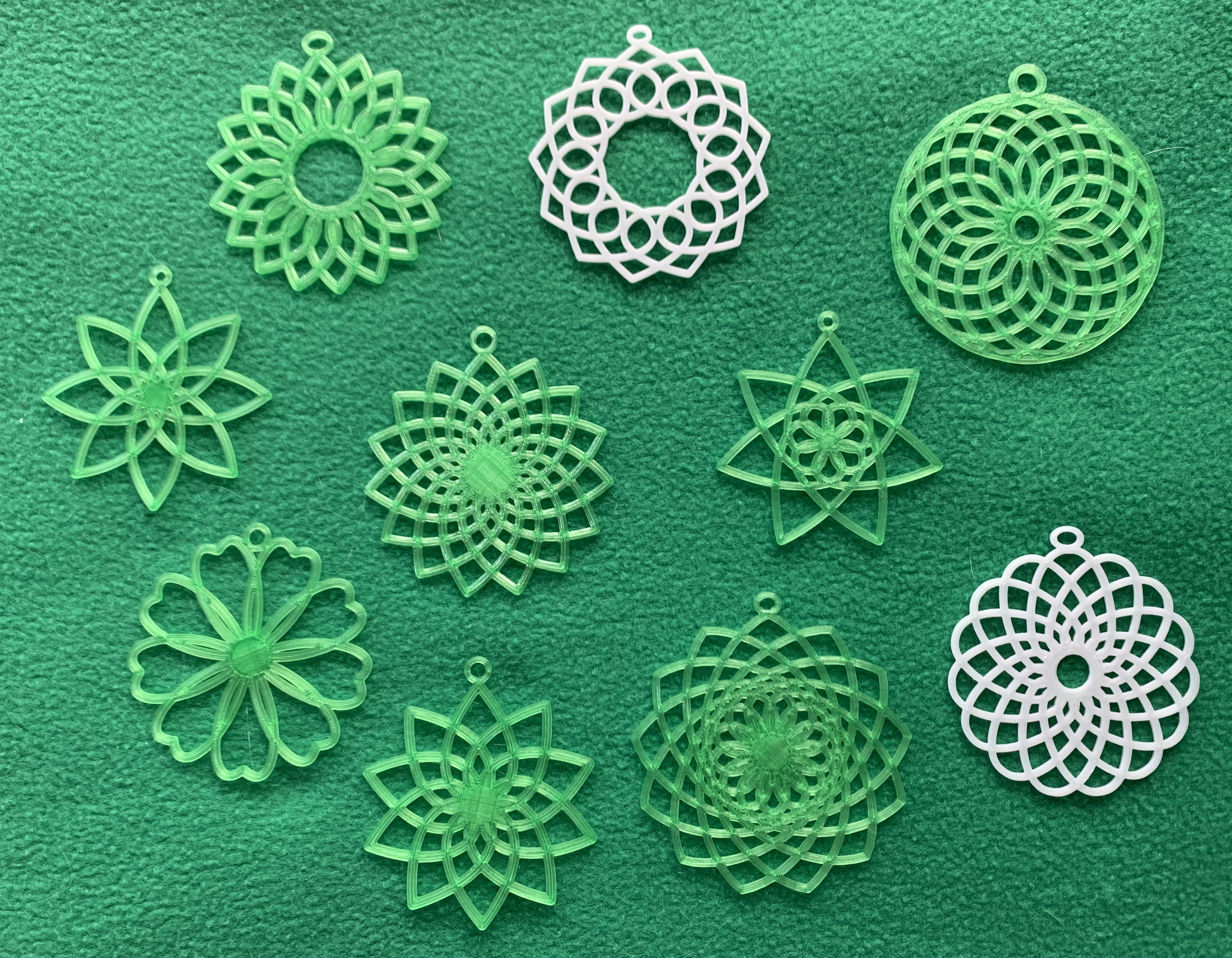
- Traditional:
Download PDF and print it.
Transfer the ellipse.
* Use a lightboard (or window).
OR
* Use homemade transfer paper (black the back of the paper with 4B pencil and use a ballpoint pen).
Ink and color, paint, decorate.
OR
* Use Saral Transfer Paper (graphite) and a ballpoint pen.
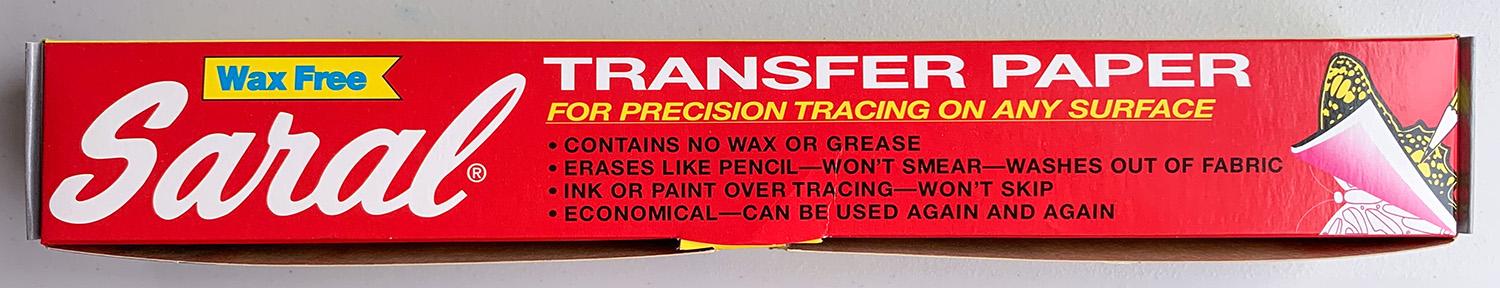
- Digital:
Download the PNG or SVG.
Use your desktop computer, laptop, tablet, or an iPad with the Apple Pencil.
Use your favorite drawing software.
Import the graphic on its own layer.
Decorate it or use the layer as a guide and draw on top of it.

Help!
1. The PDF wont download. Likely culprit: slow computer/low memory. Click and wait a bit. This upscales the image and processes it into a pdf.
2. The PDF wont open in Acrobat. Likely culprit: Old version incompatibility from the PDF library this page uses. Try opening it in a different software.
3. The PNG is the wrong size. Culprit: HTML5 canvas toDataURL() has limited functionality. Open a word processor. Set the page to 8.5"x11". Zoom the view until page is showing on your screen at the correct size (hold up a ruler to the screen). Insert the PNG. Scale the PNG to match your ruler. Print.
4. The SVG wont open. Likely culprit: missing font. Open the SVG in a text editor and search/replace the font name with something on your computer. Match spelling and capitalization.
5. What is the difference between Angle and Segment? The divisions make equal angles or equal lines between the intersections.
6. How do I change the colors? Scroll down in the command window (white area with controls).
7. I don't want numbers, grid, etc. Set the color to transparent (vertical bar on the right of the color wheel).
8. Can I use equations? Yes! All of the number fields accept math so you can do things like 360/15 and so on.
9. Can I make 7.2 tangents? Yes! Get some neat effects with decimals.
10. What are those parameters?
Inner Ellipse Radius: Roughly how the center opening will be.
Tangents: the number of points that touch the inner and outer ellipses.
Inner: Roughly the angle and pull strength of the inner tangents (pulls wider and farther)*.
Outer: Roughly the angle and pull strength of the outer tangents (pulls wider and farther)*.
Angle/Segment: Divide by the angles equally or the outside ellipse segment length.
Division Ellipses: Used to mark off equal rings around the center for measurements.
Add Canvas (Pixels): If the lines get cropped, increase this until you can see the entire design.
11. Copy/Paste Design?
You can easily share your design with your friends by sending the Design text to them.
If someone shares the text with you, simply paste it into the "Paste Design Here" box and then click "Load Design".
*If you know vector graphics, Inner and Outer define the curves' "handles" - the tangent lines and distance to the handle end points.