Cattail.Nu 3D Printed Dreamcatcher Ornaments
by T. L. Ford
This tutorial covers step by step how to create a 3D Printed Dreamcatcher Ornament. While the configuration of the 3D printer is for the St. Mary's Library (Maryland, USA)'s specific makerspace printer, the final directions can be adapted to your print environment.
The skills learned in this tutorial can be used to convert hand-drawn line art to very simple 3D prints. To create more complex 3D prints, you will need to learn Blender (or another 3D software) beyond the simple steps shown here.
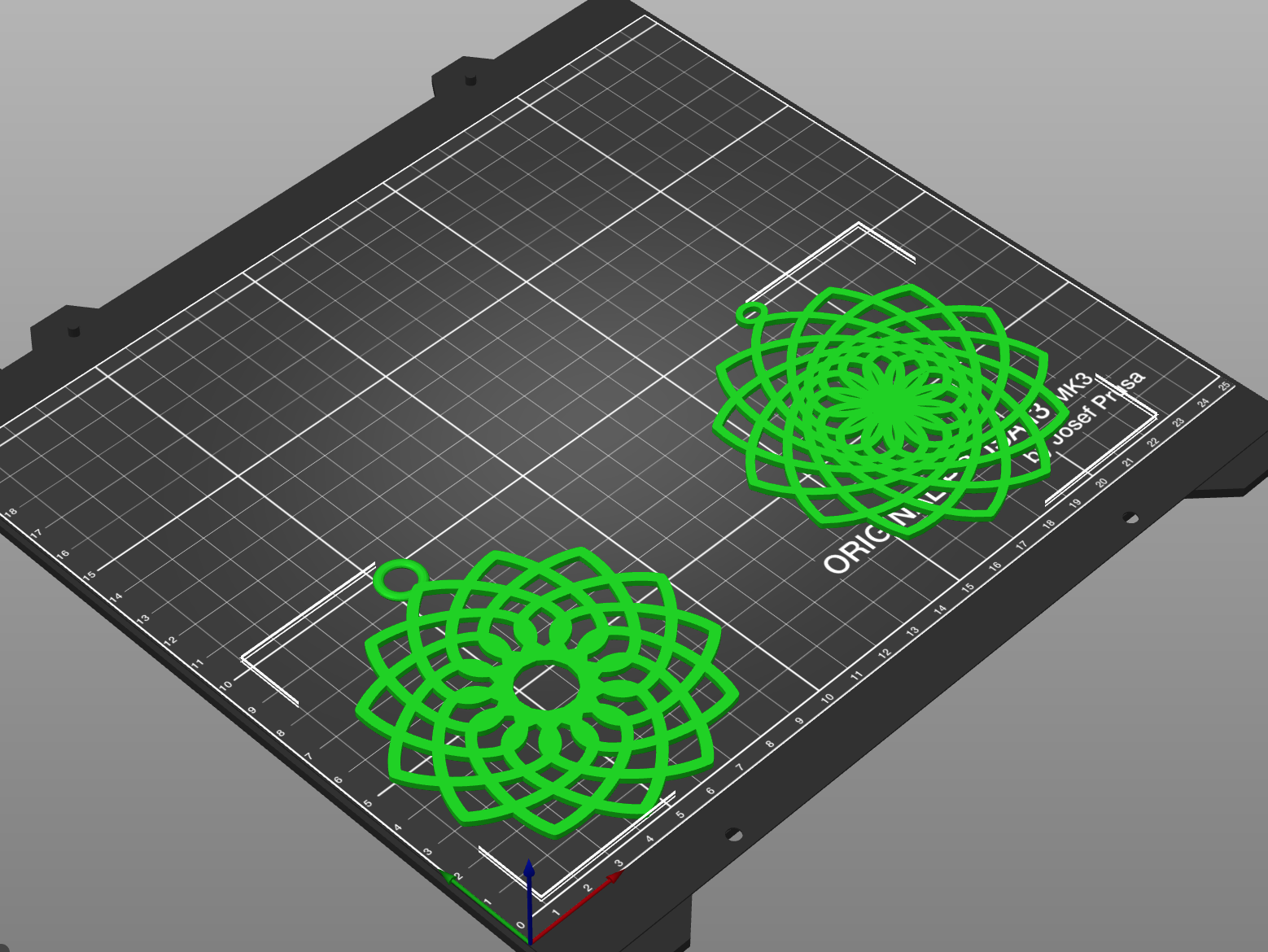
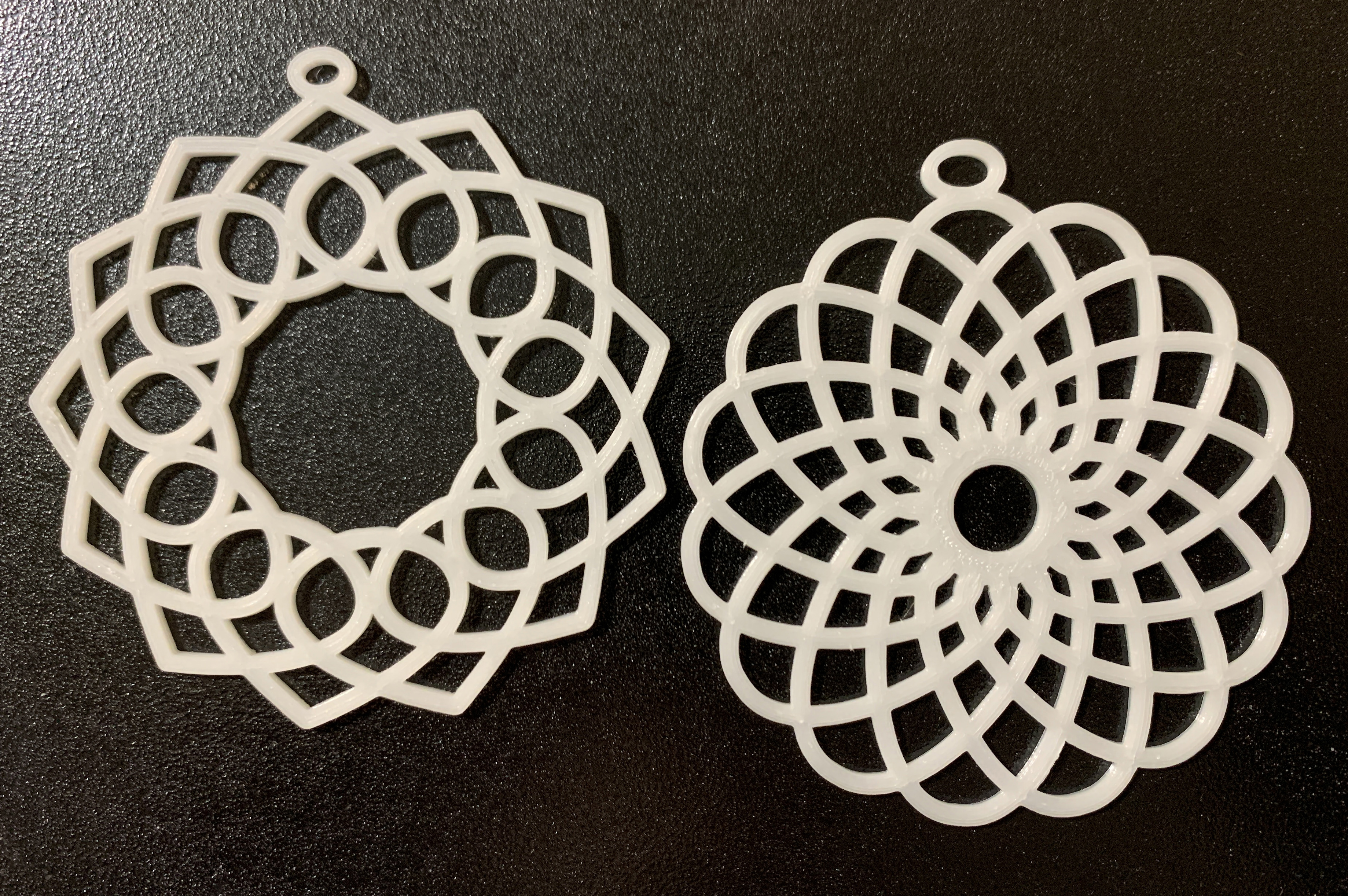
Software
All of this is free and works for Mac and Windows.
- Inkscape: https://inkscape.org
- Blender: https://www.blender.org
- PrusaSlicer: https://www.prusa3d.com/prusaslicer/